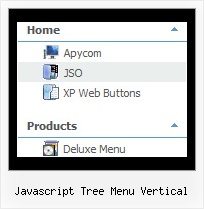Recent Questions Javascript Tree Menu Vertical
Q: I would like to add your tree structure to my web page. I need to know if I can add substantial data to the expanded tree structure, for instance:
Click here to expand product A
And here is the expanded content that takes up three paragraphs and
wraps itself etcetera all about product A
Can your deluxe-tree accept multiple lines and paragraphs with wrapping in the sub items, or is it for one or two line menu data only.
A: var tnoWrap=0;
You can also use <br> tags in the item text, for example:
var tmenuItems = [
["line 1<br>line 2"],
];
Q: Could you please advise how to stop drop down menu horizontal going under a swf in Firefox.
A: To overlap your flash file you should add opaque parametersto your flash, for example:
<object classid="clsid:D27CDB6E-AE6D-11cf-96B8-444553540000" codebase="http://download.macromedia.com/pub/shockwave/cabs/flash/swflash.cab#version=7,0,19,0"width="566" height="250" title="Intro">
<param name="movie" value="/includes/banner_final3d.swf" />
<param name="wmode" value="opaque">
<param name="quality" value="high" />
<embed src="/includes/banner_final3d.swf" quality="high" wmode="opaque" pluginspage="http://www.macromedia.com/go/getflashplayer"type="application/x-shockwave-flash" width="566" height="250">
</embed>
</object>
You can find more info about menu parameters on our website:
http://deluxe-menu.com/objects-overlapping-sample.htmlQ: I'd like to create a tabbed menu which has about 9 or 10 main tabs.
I'd like to conserve the horizontal space, and wrap the menu after 4 or 5 tabs to have two rows of main tabs. Some tabs have sub menus, some don't.
The first main tab has about 10 items, and I'd like the user to be able to click on that main tab to see the 10 items.
I was going along splendidly with tab mode on. Then I get too far to the right and want to wrap.
hence that is why I want two rows, and apparently need to add the $ to wrap the menu around to a second row.
Do I need to use two tab menus to accomplish this?
A: This doesn't work in TabMode=1.
I suppose that it will be better to use two menus on the page.
Q: Could you please help me with coding of the submenu box in your java script dropdown menu?
I hope you can see images I've included in this email.
I want to put a large block of text in the submenu.
Now I can do it like the code shown here and it wraps and works OK.
["Text display","", "", "", "", "", "0", "0", "", ],
["|Text Line 1 Text Line 1Text Line 1Text Line 1<br>text Line 2text Line 2text Line 2text Line 2<br>Text line 3Text line 3Text line 3Text line 3<br>text line 4text line 4text line 4text line 4text line 4", "", "", "", "", "", "", "0"],
];
The problem is that if I want a large amount of text, the line of code with text in it will be 10 miles long. Please note the line of code above isn't broken in practice. The email wraps it.
Is there any way to break the code into lines instead of one very long line?
For example:
["Text display","", "", "", "", "", "0", "0", "", ],
["|Text Line 1 Text Line 1Text Line 1Text Line 1<br>
Line 2text Line 2text Line 2text Line 2<br>
Text line 3Text line 3Text line 3Text line 3<br>
text line 4text line 4text line 4text line 4text line 4", "", "", "", "", "", "", "0"],
];
No matter what way I try It won't work
Is there a way?
A: The only way to do that is
["|Text Line 1 Text Line 1Text Line 1Text Line 1<br>"+
"Line 2text Line 2text Line 2text Line 2<br>"+
"Text line 3Text line 3Text line 3Text line 3<br>"+
"text line 4text line 4text line 4text line 4text line 4", "", "", "", "", "", "", "0"],
];