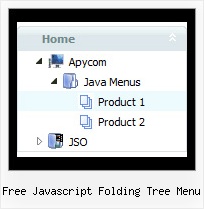Recent Questions Free Javascript Folding Tree Menu
Q: I have in my script the following entry
<script type="text/javascript" language="JavaScript1.2" src="resources/deluxe-menue/dmenu.js"></script>
<noscript><a href=http://deluxe-menu.com/>(c)2008 Javascript Menu by Deluxe-Menu.com</a></noscript>
but I get the notice "Incorrect Copyright" in my double drop down menu. What did I make wrong?
A: You should write NOSCRIPT tag in the following way:
<noscript><a href="http://deluxe-menu.com">(c)2008 double drop down menu by Deluxe-Menu.com</a></noscript>
Make sure that you're using last version of JavaScript Tree Menu.
You can download last version of JavaScript Tree Menu from the same link inyour license message.
Q: Is the Deluxe Tuner application compatible with Deluxe Popup Window?
I haven't been able to use the Deluxe Tuner to create any content through Deluxe Popup Window based on the instructions on the Deluxe Popup Window website.
I feel like I'm missing instructions somewhere.
A: There are 3 types of window content in popup window:Iframe(url); Object_id; text(html content).
You can set the type of the content in the Deluxe tuner (winContent parameter).
Change popup window parameters, use templates.
Then export your project to HTML "File -> Export - > To HTML".
Open the generated data file with all popup window parameters in any text editor and make changes to your content.
For example:
content:"<div style=\"text-align:center;\"><b>Sample content</b></div>This is a simpleHTML code for content. Here you may also set link to content page or ID of some element.",
If you'll have further questions - write us, we'll try to help you. You can also write us what content you want to add inside the popup window and we'll help you to create such popup.
Q: Does this cross browser menu support only english menus or I can make an english and russian menus as well with deluxe menu multiple license?
A: Actually you can use any language in the cross browser menu.
Check that you've set "Tools/Use utf8 encode" in Deluxe Tuner.
Q: I want tree view menu to be in expande state mode, how can I do this? Also, same goes for all the other menus depending which link I click.
A: You can try to to call the following function/functions to expand/highlight items, for example:
<script>
dtreet_ext_expandItem (dtreet_ext_getItemIDByIndex (0, 0), 1);
dtreet_ext_setPressedItem (0, dtreet_ext_getItemIDByIndex (0, 1));
</script>
See more info about API functions here:
http://www.deluxe-tree.com/functions-info.html
Example:
Buy Now! :: Free Trial Download :: More Info