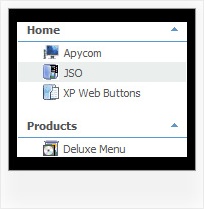Recent Questions Getting Inner Item From Dhtmlxtree
Q: I had to put the site live and had taken out the white border. I've used one of the better elements of your application and put a second data file (data1.js) and a sample page up that recreates the aberrant behavior in IE and the missing border-bottom in Firefox and Opera.
In IE, the entire border of each element has about a 5px white border until you mouseover each element. Then the border-bottom (1px solid white) shows correctly.
In both Firefox and Opera the border doesn't show at all.
A: Try to write so:
var absolutePos=1;
var posX="10";
var posY="400";
var itemStyles = [
["itemBorderWidth=0 0 1px 0","itemBorderStyle=solid,solid","itemBorderColor=#FFFFFF,#FFFFFF"],
];
Q: I'm trying to have two separate menus on my web page. I read what was written in your FAQs about multiple menus, but the response was too cryptic.
It seems to me that if the dmWorkPath for each menu is declared separately, then the menus should work separately (with no interaction). I did not find this to be the case.
Do you have more complete information about creating multiple menus on one page? I would like to understand the issues.
A: David, if you want to create multiple menus on one page you should only call several data.js files with the menu.
For example you can see templates.html. You can find this file in the trial package.
Q: I don't understand how may I include content in each js tab, may you send to me examples or more information??
A: See in Deluxe Tabs there are two modes:
1. var tabMode=0;
You can create only one level of tabs and assign Object Id's of theDIV's to show when you click on the js tab.
["XP Tab 1","content1", "", "", "", "", "", "", "", ],
["XP Tab 2","content2", "", "", "", "", "", "", "", ],
["XP Tab 3","content3", "", "", "", "", "", "", "", ],
["XP Tab 4","content4", "", "", "", "", "", "", "", ],
You should paste your content in the <div> .. </div> tags.
<div id="content1" style=" visibility: hidden;" class="tabPage">
<br><br><br>
<p align=center><img src="img/logo_DM.gif" width=262 height=56 alt="Deluxe-Menu.com"></p>
</div>
<div id="content2" style="visibility: hidden;" class="tabPage">
<br><br><br>
<p align=center><img src="img/logo_DT.gif" width=262 height=56 alt="Deluxe-Tree.com"></p>
</div>
<div id="content3" style=" visibility: hidden;" class="tabPage">
<br><br><br>
<p align=center><img src="img/logo_DTabs.gif" width=254 height=58 alt="Deluxe-Tabs.com"></p>
</div>
2. var tabMode=1;
You can assign only links in this mode.
You should create top level items with subitems.
["XP Tab 1","", "", "", "", "", "", "", "", ],
["|Link 1_1","http://deluxe-tabs.com", "", "", "", "", "0", "", "", ],
["|Link 1_2","testlink.htm", "", "", "", "", "0", "", "", ],
["|Link 1_3","testlink.htm", "", "", "", "", "0", "", "", ],
["|Link 1_4","testlink.htm", "", "", "", "", "0", "", "", ],
["|Link 1_5","testlink.htm", "", "", "", "", "0", "", "", ],
["XP Tab 2","", "", "", "", "", "", "", "", ],
["|Link 2_1","testlink.htm", "", "", "", "", "0", "", "", ],
["|Link 2_2","testlink.htm", "", "", "", "", "0", "", "", ],
["|Link 2_3","testlink.htm", "", "", "", "", "0", "", "", ],
["|Link 2_4","testlink.htm", "", "", "", "", "0", "", "", ],
["|Link 2_5","testlink.htm", "", "", "", "", "0", "", "", ],
["XP Tab 3","", "", "", "", "", "", "", "", ],
["|Link 3_1","testlink.htm", "", "", "", "", "0", "", "", ],
["|Link 3_2","testlink.htm", "", "", "", "", "0", "", "", ],
["|Link 3_3","testlink.htm", "", "", "", "", "0", "", "", ],
["|Link 3_4","testlink.htm", "", "", "", "", "0", "", "", ],
["|Link 3_5","testlink.htm", "", "", "", "", "0", "", "", ],
You can use Object ID as well as Link in both modes. Use the following prefixes within item's link field:
"object:" - means that there is object id after it;
"link:" - means that there is a link after it.
"javascript:" - means that there is a javascript code after it, for example:javascript:alert(\'Hello!\')
So, you should write for example:
["|Link 1_1","object:Content1_1", "", "", "", "", "0", "", "", ],
Q: The buttons show up just fine in IE, but not in the other browsers. I am using Frontpage for my html.
A: Your file names are incorrect.
For example, now you have:
Button gold side 2 NEW.GIF
Button purple side 2 NEW.GIF
Firefox and Opera cannot open a file with blanks in the name.
Please, rename your files, for example:
Button_gold_.GIF
Button_purple.GIF
Your menu will work fine.