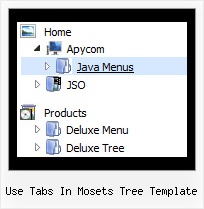Recent Questions Use Tabs In Mosets Tree Template
Q: In IE7 I see the deluxe-menu.com link on the top and no horizontal menu items on my page.
In Firefox it will work fine.
Can you help me to get the Solution?
A: Your browser has JavaScript option disabled.
It means that no one JavaScript element can be run.
You should to enable JavaScript in IE:
Tools -> Internet Options -> Security -> Custom level... -> Scripting -> Active Scripting = Enable
There is no way to enable these preferences automatically, in othercase there are no reasons to create security preferences.
You can use search engine friendly code, so you'll see all yourlinks (for the main items and submenus) when your security settings in IE doesn't allow Javascript.
You can generate search engine friendly code.
JavaScript Tree Menu is a search engine friendly menu since v1.12.
To create a search engine friendly menu you should add additional html code within your html page:
<div id="dmlinks">
<a href="http://deluxe-menu.com">menu_item_text1</a>
<a href="http://deluxe-tree.com">menu_item_text2</a>
...etc.
</div>
To generate such a code use Deluxe Tuner application.
You can find this GUI in the trial package.
Run Tuner, load your horizontal menu and click Tools/Generate SE-friendly Code (F3).Q: The menus I am trying to change, it seems as though the transparency is too light. Where in the java menu generator do you reduce some of the transparency? Thanks.
And fantastic menu and program.
A: Use the following parameter in the java menu generator:
var transparency="100";
Q: I had to put the site live and had taken out the white border. I've used one of the better elements of your application and put a second data file (data1.js) and a sample page up that recreates the aberrant behavior in IE and the missing border-bottom in Firefox and Opera.
In IE, the entire border of each element has about a 5px white border until you mouseover each element. Then the border-bottom (1px solid white) shows correctly.
In both Firefox and Opera the border doesn't show at all.
A: Try to write so:
var absolutePos=1;
var posX="10";
var posY="400";
var itemStyles = [
["itemBorderWidth=0 0 1px 0","itemBorderStyle=solid,solid","itemBorderColor=#FFFFFF,#FFFFFF"],
];
Q: We are wanting to make this collapsible menu Dynamic by reading from a Microsoft SQL Data base.What is the approach in accomplishing this?
A: You may generate a menu from a database or XML using any server-side script, e.g., PHP, ASP, VB, etc.
However, these scripts don't work inside of Javascript .js files, so, you should move parameters of a menu from a .js file into an html-page, e.g.:
<noscript><a href="http://deluxe-tree.com">Javascript Tree Menu by Deluxe-Tree.com</a></noscript>
<script type="text/javascript" src="menudir/dtree.js"></script>
<script type="text/javascript" language="JavaScript1.2">
// and describe parameters of a menu
var parameter1=value1;
var parameter2=value2;
etc.
var tmenuItems = [
// here you generate items using server-side scripts (php, asp, vb, etc.)
];
The example of the menu working with PHP/MYSQL you can find here:
http://deluxe-menu.com/rq-loading-bar-MySQL-support.html
This example is not for Javascript/DHTML Tree menu, but you can create your menu in the same way.