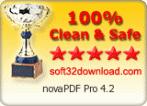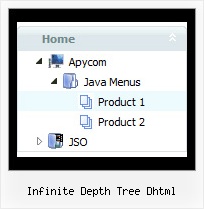Recent Questions Infinite Depth Tree Dhtml
Q: I have a couple of questions related to the deluxe-menu software. Here they are:
I have been working with on a site and I am kind stack using the program. I want to use the tree option but not all java script drop menu items need to have subcategories. For example:
Category 1
Sub-menu 1-1
Sub-menu 1-2
Sub-menu 1-3
Category 2
Sub-menu 2-1
Sub-menu 2-2
Sub-menu 2-3
Category 3
Category 4 When someone click on the "Category 1" or "Category 2", I want them to see the sub-menus. However, when some click on "Category 3" or "Category 4", I would like to have it open the appropriate page. How do I do this? This will make a lot easier because not all java script drop menu items need to have sub-menus… I hope that makes sense and you can help me on getting this done.
Thanks in advance and looking forward to your answers,
A: You cannot use links for the top java script drop menu items in XP Style only.
var tXPStyle=1;
but you can write:
["<a href='http://deluxe-menu.com'>Item 45</a>","", "", "", "", "", "", "", "", ],
Q: I'm having trouble getting some of my drop down menu scripts opening in the frm2.
If you look under products, then Hard drives, then Rugged Airborne .....this one and Rugged Ground will not open in frm2 but the Contact Us and Get Quote are working fine.
Can you help me get these things to open in a frm2.
A: You should write your menu items correctly.
Now you have
["||Rugged Airborne","../RuggedAirborne.htm","Airborne,"frm2","0", ],
["||Rugged Ground","../RuggedGround.htm","Ground","frm2","0", ],
it is not correct.
You should write:
["||Rugged Airborne","../RuggedAirborne.htm","","","Airborne,"frm2","0", ],
["||Rugged Ground","../RuggedGround.htm","","","Ground","frm2","0", ],
Q: We need to have the current Tuner running on our Mac to create rollover menus
A: We have MAC version of Deluxe Tuner (html version).
You should download free trial version on MAC.
So, you'll have MAC version of JavaScript Tree Menus.
And use the licensed engine files from the licensed .zip
(you candownload it from the link in your license message).
Unfortunately we don't have html version of the Tuner for Javascript/DHTML Treeand Deluxe Tabs now.
We'll try to create it in the nearest future.
You can find all templates for Javascript/DHTML Tree, Deluxe Tabs, Popup Window, Calendar in thetrial package.
More info about installation and parameters you can find on our websites:
http://deluxe-menu.com
http://deluxe-menu.com/css-menu/
http://deluxe-tree.com
http://deluxe-tabs.com
http://deluxepopupwindow.com/
http://calendardatepicker.com/
Q: I have managed to insert a separator in a menu and set the image path but the separator image does not show.
Is there anything else I need to do?
A: Please, see the following parameters:
//------- Separators -------
//--- Separators
var separatorImage="";
var separatorWidth="5";
var separatorHeight="100%";
var separatorAlignment="right";
var separatorVImage="images/public/separator.gif";
var separatorVWidth="3";
var separatorVHeight="100%";
var separatorPadding="";
You should set a separator in the menuItems, for example:
var menuItems = [
["Home","index.cfm", , , , , , , , ],
["-"],
["About Us","about.cfm", , , , , , , , ],
];
Try that.