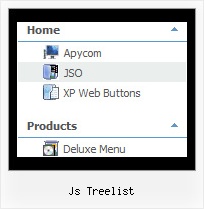Recent Questions Js Treelist
Q: How can I set the top-level menu items of the html pop up menu to be transparent?
A: You should create Individual Item and Submenu styles with transparent itemBackColor and assign it for the top items:
var itemStyles = [
["itemBackColor=transparent,transparent","itemBorderWidth=0","fontColor=#000000,#000000"],
];
var menuStyles = [
["menuBackColor=transparent","menuBorderWidth=0"],
];
Q: Can your dhtml popup menu work in conjunction with a scroll wheel?
A: You cannot scroll submenus using scroll wheel when you set
var smSmartScroll=1;
To scroll your submenu you should move your mouse.
But you can use scroll wheel when you set
var smSmartScroll=0;
Q: I think that your product is great makes everything look nice and professional with the drop down menu Items. My question is I have certain menu Items that I will need to disable at certain times. I do this now using a standard button and grabbing my parameters from an SQL database. Is there a way for me to basically pull which menu items I need disabled and present the customized menu for each client. I have read that your product has this ability I was looking for a little guidance or maybee a write up on someone that has done this.
A: Unfortunately, JavaScript Tree Menu doesn't have such a feature.
You should write your own code, for example, on PHP.
You can try to use the following function
function disable() {
dm_ext_changeItem(1, 1, 1, ["", "", "", "", "", "_"]);
}
to disable your items.
The example you can find on our site
http://www.deluxe-menu.com/dynamic-functions-sample.html
Please, see the source code on this page.
Q: It appears that this product only supports IE (on the PC and Mac). It does not support Safari or Netscape on any platform. Is that correct?
I ask because I like the product and would like to purchase the developer\'s license but our users represent a wide range of platforms and browsers.
A: DHTML products support a major part of modern browsers:
IE 5+
Opera 5+
Mozilla/Firefox
NS 6+
Also they support MAC browsers: Safari, IE, Firefox.
But DHTML Menu has some problems on this browsers with a submenuspositioning in some cases.
If you can't see Tree Menu in Firefox you should set these parameters:
Try to specify units in "px".
var tmenuWidth = "280px";
It's necessary to specify exact value for Mozilla browsers. It helpsto position menus correctly.
You should set this parameter:
var tmenuHeight = "auto";