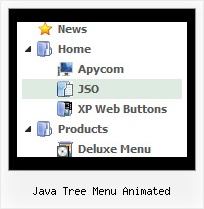Recent Questions Java Tree Menu Animated
Q: Hi, I need to know if it is possible to accomplish the following functionalities with your tree-menu library.
1. I need to have two or more trees in the same page
2. I need to have a checkBox in each node and through a JavaScript function be able to add the selected nodes into another tree.
3. I need to eliminate the nodes that has check=true
4. I need to populate on-demand the tree using AJAX
5. I need to implement drag&drop through the use of the mouse events on the tree nodes
6. How would the tree behave with 10000 nodes??
7. I need to have a tree within another element that uses scroll
such as a DIV or SPAN (fixed area). When collapsed or expanded, the area should remain its original size.
A: 1. You can add any number of the menus on the one page.
2, 3, 5. Yes, you can do it. But you should create your own server-side script (for example, php) that will do it. The menu doesn't support such a feature.
4. Unfortunately, you can't use the AJAX-like technology in the Javascript/DHTML Tree such as in JavaScript Tree Menu.
6. It is possible that the loading speed can be lower if the menu is very large. But it doesn't take so much time.
Yes, you can notice some delay in IE, but in over browsers it works better.
Javascript/DHTML Tree works fast, but 10000 is a large value. Please, try atrial version of Javascript/DHTML Tree.
I tried to create large menus on my machine: P4 3GHz, 512RAM WinXP SP2
It takes:
- 1000 items ~ 10 sec
- 2000 items ~ 40 sec
7. You can paste Javascript/DHTML Tree into the <table> or <div>.
Q: I have a transparent dhtml menu located at the bottom of the page with just one level of submenus. On larger screens, the submenus open either upwards or downwards, depending on how many items are in the transparent dhtml menu.
Can I set the submenu's to always open upwards?
A: Try to set the following parameter:
var subMenuVAlign="top";
Q: Is it possible to have the "parent" item be purely an image but the dropdown portion of the menu being in regular text?
What we want to do is show emulate a basic text look for the main menu headings but the font is a special font so we have to use an image. When hovered over we'd like to replace the image (i.e do a rollover) with the same text but a different color.
A: Yes you can create such menu.
You should use images for the main items.
You should write your menu items in the following way:
["","", "images/vista1/btn_black.gif", "images/vista1/btn_black_blue.gif", , , , , , ],
["","", "images/vista1/btn_black.gif", "images/vista1/btn_black_blue.gif", , , , , , ],
Q: I’m trying to setup a simple DHTML MENU (TREE MENU). It works just fine. I just have an issue that I can’t solve.
The parameter “ var tmenuHeight = "0"; Your documentation says the following
-----------
Height of the menu in (px, % or other units).
If the value 0 - the menu sets its height automatically.
If the value is small - scrollbars appear.
In IE it looks fine but I cannot see the menu in Firefox. When I set the parameter to for example 100 then it shows up both in IE and Firefox. But I cannot set a value in pixels. I don’t know how big the menu is because it’s dynamically built. According to your doc I can specify the value in percentage but this doesn’t work. When I set the value to “100%” it doesn’t show up in Firefox again.
How can I solve this issue?
A: Try to set this parameter in the following way:
var tmenuHeight = "auto";