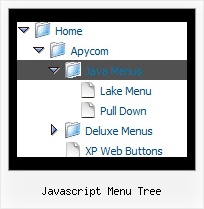Recent Questions Javascript Menu Tree
Q: Will all your navigation bar examples work cross-frame?
A: See how should you create cross frame menu:
1. To initialize the cross frame menu call dm_initFrame()
function instead of standard dm_init() function within data.js file:
dm_initFrame(framesetID, mainFrameInd, subFrameInd, orientation);
framesetID - id attribute of the frameset;
mainFrameInd - index of the main frame (where the top-menu is placed), >=0;
subFrameInd - index of the subframe (where the submenus will be shown), >=0;
orientation - frame orientaion: 0 - top-to-bottom, 1 - left-to-right; 2 - bottom-to-top; 3 - right-to-left.
So you should create your menu in Deluxe Tuner, save it.
Create html file with your frame set.
Set ID for the first frameset:
<FRAMESET id=frmSet rows=220,*>
<FRAME id=frame1 src="JavaScript Tree Menu Samples_files/cross-frame-horizontal-1.htm"> //menu frame
<FRAME id=frame2 name=frame2 src="JavaScript Tree Menu Samples_files/testlink.htm"> //content frame
</FRAMESET>
Then you should open your data file in any text editor and change
dm_init(); for example to dm_initFrame("frmSet", 0, 1, 0);
You'll find more info here:
http://deluxe-menu.com/cross-frame-mode-sample.html
Q: I am evaluating De Luxe menu. We perhaps like to become OEM distributor.
But I have a question.
In a website i would like to align 3 menu items to the left of the page and the other items to the right.
The 3 items to the left have a different style. But all have a fixed width.
I tried to define a spacer between the items but this didn't work out.
<script type="text/javascript"
src="/webos_net/dmenu/data.js"></script><script
type="text/javascript">
var menuItems = [
["Website","/webos_net/default2.aspx?site=website",,,"","_top","0"],
["MyNorma","/webos_net/default2.aspx?site=mynorma",,,"","_top","0"],
["BackOffice","/webos_net/default2.aspx?site=portal",,,"","_top","1"],
[" ","/webos_net/default2.aspx",,,"spacer","","2"],
["Zoek","",,,"",'main','3'],
["Stamgegevens","",,,"",'main','3'],
["Repartitie","",,,"",'main','3'],
["Beheer","",,,"",'main','3'],
]
dm_init();
I also defined itemstyles:
var itemStyles = [
//hoofdmenu
["itemWidth=50pt","itemBackImage=/images/topmenu1bg.jpg","fontColor=#444444,#444444"],
//hoofdmenu selected
["itemWidth=50pt","itemBackImage=/images/topmenu1bg.jpg","fontColor=#444444,#444444","itemBorderWidth=2","itemBorderColor=#ff0000,#ff0000"],
//spacer
["itemWidth=100%"],
//default menu
["itemWidth=100pt"],
];
Can you provide a java menu samples which shows left and right alignment of menu items is possible?
A: Unfortunately it is not correctly to write
["itemWidth=100%"],
in Individual Styles. It won't work. You can set the exact width forthis space, for example:
var itemStyles = [
["itemWidth=50pt","itemBackImage=/images/topmenu1bg.jpg,/images/topmenu1bg.jpg", "fontColor=#444444,#444444","showByClick=0"],
["itemWidth=50pt","itemBackImage=/images/topmenu1bg.jpg","fontColor=#444444,#444444", "itemBorderWidth=2","itemBorderColor=#ff0000,#ff0000"],
["itemWidth=220px","itemBackColor=transparent,transparent","itemBorderWidth=0", "itemBorderStyle=none,","showByClick=0"],
["itemWidth=100pt"],
];
var menuStyles = [
];
var menuItems = [
["Website","/webos_net/default2.aspx?site=website", "", "", "", "_top", "0", "", "", "", "", ],
["MyNorma","/webos_net/default2.aspx?site=mynorma", "", "", "", "_top", "0", "", "", "", "", ],
["BackOffice","/webos_net/default2.aspx?site=portal", "", "", "", "_top", "1", "", "", "", "", ],
[" ","", "", "", "spacer", "", "2", "", "", "", "", ],
["Zoek","", "", "", "", "main", "3", "", "", "", "", ],
["Stamgegevens","", "", "", "", "main", "3", "", "", "", "", ],
["Repartitie","", "", "", "", "main", "3", "", "", "", "", ],
["Beheer","", "", "", "", "main", "3", "", "", "", "", ],
];
Q: I did not see how you get the content of link value of the tab to display below css tab menu.
The closet I got was to click a tab and havea second window open up wit the content of the link.
A: See in Deluxe Tabs there are two modes:
1. var tabMode=0;
You can create only one level of tabs and assign Object Id's of the
DIV's to show when you click on the tab.
["XP Tab 1","content1", "", "", "", "", "", "", "", ],
["XP Tab 2","content2", "", "", "", "", "", "", "", ],
["XP Tab 3","content3", "", "", "", "", "", "", "", ],
["XP Tab 4","content4", "", "", "", "", "", "", "", ],
2. var tabMode=1;
You can assign only links in this mode.
You should create top level items with subitems.
["XP Tab 1","", "", "", "", "", "", "", "", ],
["|Link 1_1","http://deluxe-tabs.com", "", "", "", "", "0", "", "", ],
["|Link 1_2","testlink.htm", "", "", "", "", "0", "", "", ],
["|Link 1_3","testlink.htm", "", "", "", "", "0", "", "", ],
["|Link 1_4","testlink.htm", "", "", "", "", "0", "", "", ],
["|Link 1_5","testlink.htm", "", "", "", "", "0", "", "", ],
["XP Tab 2","", "", "", "", "", "", "", "", ],
["|Link 2_1","testlink.htm", "", "", "", "", "0", "", "", ],
["|Link 2_2","testlink.htm", "", "", "", "", "0", "", "", ],
["|Link 2_3","testlink.htm", "", "", "", "", "0", "", "", ],
["|Link 2_4","testlink.htm", "", "", "", "", "0", "", "", ],
["|Link 2_5","testlink.htm", "", "", "", "", "0", "", "", ],
["XP Tab 3","", "", "", "", "", "", "", "", ],
["|Link 3_1","testlink.htm", "", "", "", "", "0", "", "", ],
["|Link 3_2","testlink.htm", "", "", "", "", "0", "", "", ],
["|Link 3_3","testlink.htm", "", "", "", "", "0", "", "", ],
["|Link 3_4","testlink.htm", "", "", "", "", "0", "", "", ],
["|Link 3_5","testlink.htm", "", "", "", "", "0", "", "", ],
You can use Object ID as well as Link in both modes. Use the following prefixes within item's link field:
"object:" - means that there is object id after it;
"link:" - means that there is a link after it.
"javascript:" - means that there is a javascript code after it, for example:javascript:alert(\'Hello!\')
So, you should write for example:
["|Link 1_1","object:Content1_1", "", "", "", "", "0", "", "", ],
Q: I'm looking for a menu system that can be placed in a cell. I think is easy and fast way to make pages. Is is possible with your product?
A: Thanks for your interest in our products.Yes you can paste the menu inside the <div> or <table> tag.