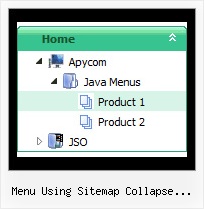Recent Questions Menu Using Sitemap Collapse Treeview Styles
Q: I need to set individual itemtargets for a number of menu script items......
example:-
var itemTarget="Main";
menuitem_1 targets the Main frame..
menuitem_2 ..
SUBmenuitem_2_(1) targets the Top frame..
SUBmenuitem_2_(2) targets the Main frame..
menuitem_3 ..
SUBmenuitem_3_(1) targets the Main frame..
SUBmenuitem_3_(2) targets the Bottom frame..
menuitem_4 targets the Main frame..
Is this possible?
A: You can set target parameter for all items:
var itemTarget="_blank";
or
var itemTarget="main";
Where main - is the name of the main frame where you want to open the link.
or for each item individually:
["Home","testlink.html", "", "", "", "_blank", "", "", "", "", "", ],
...
["Home","testlink.html", "", "", "", "main", "", "", "", "", "", ],
Q: We have a menu in its own dedicated table row on our website and the table row contains a background image. We want to know if we can make the background on your menu transparent so that you can see our table cell background through the menu.
We have tried using your option to put our image as your menu’s background, but then it repeats for all of the drop downs which we do not want.
We simply want the row of options to be transparent and all of the drop downs to be white.
Is this possible with your system and, if so, how would we go about making this work?
A: You can try to use these parameters:
var menuBackColor="transparent";
var itemBackColor=["transparent","#1665CB"];
Or, you can use Individual Item Styles and set images only for the main items.
Try that.
Q: Is there a way to get text to wrap on a tree menu rather then have scroll bars if the text is wider then the area?
A: To wrap your text you can use the following parameter:
var tnoWrap=0;
you can also use standard <br> tags.
["|Home aaaa aaaaaa aaaaaa<br>aaa aaaaaaaaaaa","testlink.htm", "default.files/icon1_s.gif", "default.files/icon1_so.gif", "", "Home Page Tip", "", "", "", ],
Q: Will html navigation bar work with site created using FrontPage?
A: Yes, Deluxe CSS Menu will work fine with site created in Frontpage.
Add all code generated by Deluxe Tuner.
You should copy all css styles for the menu and add it into your own .css file (orcreate a new .css file for the menu and call it on your page).
Then copy all HTML code for the menu and paste it in the place where you want to have amenu.
To view css styles and html code click "View HTML" button on the Preview window in theDeluxe Tuner.