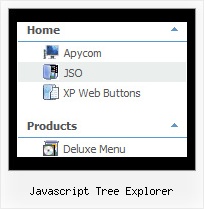Recent Questions Javascript Tree Explorer
Q: Thanks for your information, and the program is very useful and user friendly compare with others.
But I have a question, pls see the following example.
inside the menu.js (the file which we will run as navigation bar)
var menuItems = [
["Member's Home","membersarea.php", "menu.files/icon_xp2_7.gif", "menu.files/icon_xp2_7o.gif", "", "_self", "", "", "", "", "", ],
["Submit Items","sellitem.php", "menu.files/selling0.gif", "menu.files/selling1.gif", "", "", "", "", "", "", "", ],
["Wall / Friend List","membersarea.php", "menu.files/inbox0.gif", "menu.files/inbox1.gif", "", "", "", "", "", "", "", ],
when setup running the php file directly is no problem
however, as we have some links will have different values as the end (have problem running at the menu)
such as blog.php?ownid=4497
there is having a dynamic value at the end
at our php files we use
<a href="blog.php?blogger=<?=$auctionDetails['ownerid'];?>">
Any suggestion for this case? or you can give us some example?
A: The following link should work fine in JavaScript Tree Menu:
["Item 1","blog.php?blogger=<?=$auctionDetails['ownerid'];?>", "", "", "", "", "", "", "", "", "", ],
You can also try to move menuItems and dm_init(); function to your page inside <script>tag:
<script>
var menuItems = [
["Member's Home","membersarea.php", "menu.files/icon_xp2_7.gif","menu.files/icon_xp2_7o.gif", "", "_self", "", "", "", "", "", ],
["Submit Items","sellitem.php", "menu.files/selling0.gif","menu.files/selling1.gif", "", "", "", "", "", "", "", ],
["Wall / Friend List","membersarea.php", "menu.files/inbox0.gif", "menu.files/inbox1.gif", "", "", "", "", "", "", "", ],
];
dm_init();
</script>
Q: I am trying to setup a popup tab menu like the one that you have on top part of your web pages (containing items; "Home", "Product Info", "Sample"...).
Right now I am using <div id=""> tag to load everything and break the content into each tab, but it is taking a long time to load everything first then break them down into tabs. So I thought maybe having each tab's content in each page, and have a link to each page would be more efficient. But when I put a link for each tab, for example "link:www.google.com" I get an javascript error saying "tabs[...].id is null or not an object". When I test this straight from Deluxe Tuner, I get the same message.
Can you tell me what I am doing wrong here? Or is there any better way to solve my problem? Thanks in advance.
A: Check that you have style=" visibility: hidden;" for your DIVs
<div id="content1" style=" visibility: hidden; height: 400px;" class="tabPage">
> But when I put a link for each tab, for example
> "link:www.google.com" I get an javascript error saying "tabs[...].id is
You should write:
link:http://www.google.com
Q: Is it possible to change the background color of just one of the menu buttons within a sub navigation bar?
A: Yes, it is possible.Use Individual Item Styles.
Create Individual Item style and assign it to your submenu items usingDeluxe Tuner.
var itemStyles = [
["itemBackColor=#800000,#FF8080"], //style0
];
["Home","testlink.html", "", "", "", "", "", "", "", "", "", ],
["Product Info","", "deluxe-menu.files/icon1.gif","deluxe-menu.files/icon1o.gif", "", "", "0", "", "", "", "", ], //style0
["|Features","testlink.html", "", "", "", "", "0", "0", "", "", "", ],
["|Installation","", "", "", "", "", "0", "", "", "", "", ],
["||Description of Files","testlink.html", "deluxe-menu.files/icon6.gif", "deluxe-menu.files/icon6o.gif", "", "", "0", "0", "","", "", ],
["||How To Setup","testlink.html", "deluxe-menu.files/icon6.gif", "deluxe-menu.files/icon6o.gif", "", "", "0", "", "", "", "", ],
...
Q: Is there a javascript function I can call to switch from one tab to the next in the javascript jump menu?
A: You can use the following function:
dtabs_itemClick(menuInd,itemInd);
menuInd - index of the javascript jump menu on your page (>= 0)
itemInd - index of the item you want to open (>= 0)