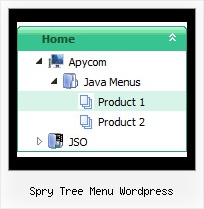Recent Questions Spry Tree Menu Wordpress
Q: Hi I recently bought a menu from you - which is great.
However, i have been told that search engines will find it hard to crawl through the menu and find the other parts of my site.
Is it possible for me to create my menu to make it easier for search engines to crawl through?
A: JavaScript Tree Menu is a search engine friendly menu since v1.12.
To create a search engine friendly menu you should add additional html code within your html page:
< div id="dmlinks">
< a href="http://deluxe-menu.com"> menu_item_text1< /a>
< a href="http://deluxe-tree.com"> menu_item_text2< /a>
...etc.
< /div>
To generate such a code use Deluxe Tuner application.
You can find this GUI in the trial package.
Run Tuner, load your menu and click Tools/Generate SE-friendly Code (F3).
Q: Both arrow types are visible when my intranet first loads and when I select a top item that is a direct link to a page.
But, as soon as I select any item from a list of sub items that includes subitems with arrows,
the arrow images disappear from vertical menu until I refresh the site.
A: You can use additional parameters to make menu paths absolute:
var pathPrefix_img = "http://domain.com/images/";
var pathPrefix_link = "http://domain.com/pages/";
These parameters allow to make images and links paths absolute.
For example:
var pathPrefix_img = "http://domain.com/images/";
var pathPrefix_link = "http://domain.com/pages/";
var menuItems = [
["text", "index.html", "icon1.gif", "icon2.gif"],
];
So, link path will be look so:
http://domain.com/pages/index.html
Images paths will be look so:
http://domain.com/images/icon1.gif
http://domain.com/images/icon2.gif
Please, try to use these parameters.
Q: I think I am almost there.
I would like to know a couple of things.
Why the menu does not float?
Why I cannot centre the menu?
A: When you use floatable menu you can't use relative menu position.
So, if you use
var absolutePos = 0;
and to center the menu you use <p> or <div> with the center alignment your menu won't float.
To center your floatable menu you should set absolute coordinates.
var absolutePos = 1;
Q: I can't get the popup menu sample (rightclick) to work in Opera. Does Deluxe-menu support opera for right-clicking?
Does Deluxe-menu have a gwt wrapper so we can use deluxe-menu as part of a GWT application?
A: Unfortunately, Opera doesn't support onContextMenu event.
More info you can find, for example, here:
http://lab.artlung.com/oncontextmenu/
JavaScript Tree Menu wasn't developed as Google Web Toolkit extension,BUT you can use it as standard Javascript files.
To create and configure your menus use Deluxe Tuner application(included into the trial package):
http://deluxe-menu.com/deluxe-tuner-info.html
Please, try the trial version.