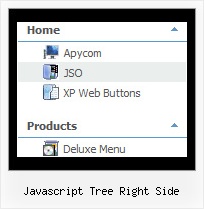Recent Questions Javascript Tree Right Side
Q: I see most of the sub-menus of the navigation bar (if there is space on the left side),
they are opening on the left side instead of right side..Could you please let me know how to fix it.
A: You should change the following parameter:
var subMenuAlign="right";
to
var subMenuAlign="left";
Q: Can you please give me tips on how I can style all menuitems to have font bold when selected and normal font when not selected?
A: Unfortunately, Javascript/DHTML Tree doesn't have such a feature. You can onlyset it's color. You cannot set the font of menu item bold when selected.
You can set menu item's font bold onMouseover, see example here:
http://deluxe-tree.com/data-templates/vista-style-7-template-sample.html
You should addthe following code in your data file:
function changeFont(obj, over)
{
obj.style.fontWeight = over ? 'bold' : 'normal';
obj.style.fontSize = over ? '13px' : '12px'; // You can not use this line
}
var tmenuItems = [
["<div onMouseOver='changeFont(this, 1)' onMouseOut='changeFont(this, 0)'>Security</div>","", "", "", "", "", "", "", "", ],
["<div onMouseOver='changeFont(this, 1)' onMouseOut='changeFont(this, 0)'>Ease of Access</div>","", "", "", "", "", "", "", "", ],
["|<div onMouseOver='changeFont(this, 1)' onMouseOut='changeFont(this, 0)'>Internet Options</div>","", "", "", "", "", "", "", "", ],
["|<div onMouseOver='changeFont(this, 1)' onMouseOut='changeFont(this, 0)'>Windows Firewall</div>","", "", "", "", "", "", "", "", ],
["<div onMouseOver='changeFont(this, 1)' onMouseOut='changeFont(this, 0)'>Network and Internet</div>","", "", "", "", "", "", "", "", ],
["<div onMouseOver='changeFont(this, 1)' onMouseOut='changeFont(this, 0)'>Hardware</div>","", "", "", "", "", "", "", "", ],
["<div onMouseOver='changeFont(this, 1)' onMouseOut='changeFont(this, 0)'>Programs</div>","", "", "", "", "", "", "", "", ],
["<div onMouseOver='changeFont(this, 1)' onMouseOut='changeFont(this, 0)'>Appearance</div>","", "", "", "", "", "", "", "", ],
["|<div onMouseOver='changeFont(this, 1)' onMouseOut='changeFont(this, 0)'>User Accounts</div>","", "", "", "", "", "", "", "", ],
["|<div onMouseOver='changeFont(this, 1)' onMouseOut='changeFont(this, 0)'>Personalization</div>","", "", "", "", "", "", "", "", ],
["<div onMouseOver='changeFont(this, 1)' onMouseOut='changeFont(this, 0)'>Sound and Speech</div>","", "", "", "", "", "", "", "", ],
["<div onMouseOver='changeFont(this, 1)' onMouseOut='changeFont(this, 0)'>Additional Options</div>","", "", "", "", "", "", "", "", ],
];
Please, notice also that you should add this function every time whenyou change your menu in Deluxe Tuner application, as Tuner deletesthis function.
Q: Hi, I bought the deluxe menu system off you guys and there's a crippling bug in it for the new google chrome browser. Basically, the whole drop-down menu system is displayed in one shot. It's your guy's menu system, and funny enough it is for a health firm in downtown vancouver.
We need this fixed ASAP!
A: You should use latest version of JavaScript Tree Menu. We've fixed all bugs with Google Chrome browser in it.
You can download latest installation package from the same link in your license message.
Q: When set up link by using Tuner app, it point to different dir.
For example I set to: c:\test(HTMLfolder)\Test Link\IntrAC-DC.swf,
then Tuner sets: ["|||||Item b SWF","Test Link/IntrAC-DC.swf", , , , "_parent", , , , ],
It does not work until I move linked files to “c:\test(HTMLfolder)\data-samples\Test Link”
A: Try to set the following parameters
var pathPrefix_img="";
var pathPrefix_link="";