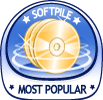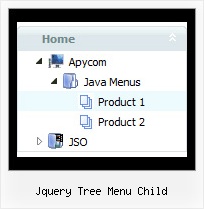Recent Questions Jquery Tree Menu Child
Q: The browser I am using is Internet Explorer 7.0 at Windows Vista (with "Security" set at "Medium"). I get the message "To help protect your security, Internet Explorer has restricted this webpage from running scripts or ActiveX controls that could access your computer" and then I have to click this message/bar in order to "Allow blocked content". After I do that the javascript menu script appears as it should, but of course I don't want visitors to go through that. FYI, I do not have the same problem with the dynamic menus on your website or in other websites, which appear normally right from the start.
A: You should adjust your browser settings.
Tools/Internet Options/Advanced Options/
and set
"Allow active content from files to run on My Computer".
There is no way to enable these preferences automatically, in othercase there are no reasons to create security preferences.
Q: In IE 6.0 and Firefox 1.5.0.4, the dropdown submenus are not visible and it does not float in firefox (floats in IE but no submenus) whereas in Opera 8.53 and Opera 9 it works fully.
A: Now you have two entries of dmenu.js file on your site in the <head> and <body> tags.
You must have only one entry of dmenu.js file.
You should write so:
...
<body>
<script type="text/javascript"> var dmWorkPath = "http://www.gaurangapada.org/data.files/";</script>
<script type="text/javascript" src="http://www.gaurangapada.org/data.files/dmenu.js"></script>
</body>
Please, delete the same code from the tag.
Now you have:
var transparency="0";
That is why you can't see your subitems.
Please, write, for example, so:
var transparency="80";
Q: How I center a menu on the deluxe javascript menu creator?.
I am making a menu right now for my new site.
A: It is not possible to center the menu in Deluxe Tuner, you can centerit on your html page.
In Deluxe Tuner you can use absolute position.
To center the menu on your html page you should set the followingparameter and install the menu in the following way:
var absolutePos=0;
<div align=center>
<script type="text/javascript" src="deluxe-menu/dmenu.js"></script>
</div>
Q: Hello, I have used your menus on a few different websites I have built and have never had a problem like this one. I will be purchasing a license if i can get this to function correctly. For some reason my php javascript menu icons are overlapping or repeating and appearing in a wrong place, but only in IE. In firefox it looks fine....and in safari, just not in IE. here is the temp link to the page. http://www.domain.com/indextest3.htm
Thanks for the help, the support has always been great in the past and i look forward to purchasing a license once this is resolved....
A: var menuBackRepeat="no-repeat";
Check the following parameter also, you've set it incorrectly:
var itemPadding="1px 5px 2px 10px1";
You should write, for example:
var itemPadding="3px";