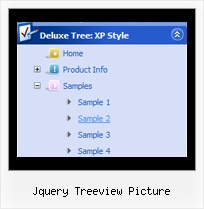Recent Questions Jquery Treeview Picture
Q: What I would like to achieve is a separator in the main menu list of a vertical menu.
I can get the separator to show in submenus but not the main menu.
A: You should write so:
var separatorImage="menu.files/sep_blue.gif";
var separatorWidth="90%";
var separatorHeight="3";
var separatorAlignment="center";
var separatorVImage="menu.files/sep_blue.gif";
var separatorVWidth="90%";
var separatorVHeight="3";
var separatorPadding="0px";
Q: When using website tab menu, where do I place the text content related to the selected tab,
(the text presented on the rest of the screen under the tab)?
And who do I connect a specfic text to a certain tab?
A: See, for each item you should assign the ID property of the contentDIV (see data file with your menu parameters).
You should set var tabMode=0;
["Style Name","contentName", "", "", "", "", "1", "", "", ],
["-","", "", "", "", "", "0", "", "", ],
["Style Description","contentDescription", "", "", "", "", "", "", "", ],
["-","", "", "", "", "", "0", "", "", ],
["Style Variations","contentVariations", "", "", "", "", "", "", "", ],
["-","", "", "", "", "", "0", "", "", ],
["Empty","", "", "", "", "", "2", "", "", ],
And on your html page you should create DIV's with such ID.
You canset background image for these DIV's in styles.
<div id="contentName" style="height: 0%; visibility: hidden; background-image:
url('img/back.jpg'); background-repeat:repeat-y;" class="tabPage">
<p align=center><img src="img/style01_title.gif" width=140 height=90 alt="Glass Style Tabs"></p>
You should paste your content here!!!!!
</div>
<div id="contentDescription" style="height: 0%; visibility: hidden;" class="tabPage">
<p align=center><img src="img/style01_title.gif" width=140 height=90 alt="Glass Style Tabs"></p>
You should paste your description here!!!!!
</div>
Q: The button menu is on the top of the screen but it has lines through each of the menus just after the words and before the arrow on each of them.
I have stretched the menu out tocover the whole of the top of the page but i need to get these lines out of the menu.
Can you please help me with this problem
A: See images in Vista Templates have the fixed width and height (92 x21):
var itemStyles = [
["itemWidth=92px","itemHeight=21px","itemBackColor=transparent,transparent","itemBorderWidth=0",
"fontStyle=normal 11px Tahoma","fontColor=#3A3A3A,#000000","itemBackImage=data-vista-2-04.files/btn_olive.gif,data-vista-2-04.files/btn_white.gif"],
];
When items text is too long you can have such effect.
You can try to use combined background for your items, for example:
var beforeItemImage = [,]; //left-side image for normal and mouse over state
var itemBackImage = [,]; //background or image for normal and mouse over state
var afterItemImage = [,]; //right-side image for normal and mouse over state
var beforeItemImageW = '';
var afterItemImageW = '';
var beforeItemImageH = '';
var afterItemImageH ='';
But you should create a small images in any Graph Editor, for example:
button_n_back.gif
button_n_left.gif
button_n_right.gif
button_o_back.gif
button_o_left.gif
button_o_right.gif
Q: This is great on last quesion how can I make the items on the top menu with java different colors? I looked at this example and cannot figure it out
http://deluxe-menu.com/data-templates/multiple-styles-1-template-sample.html A: You should create Individual Item Styles and assign them to your topitems:
var itemStyles = [
["itemBackColor=#CE9DE1,#B978D1",],
["itemBackColor=#84DA7A,#48D641",],
["itemBackColor=#5EA6E1,#507ECB",],
["itemBackColor=#54CDCA,#32ABA8"],
];
["Home","", , , , , , , , ],
["Product Info","", , , , , "0", , , ],
["Menu Samples","", , , , , "1", , , ],
["Purchase","", , , , "_blank", "2", , , ],
["Contacts","", , , , , "3", , , ],