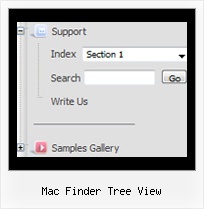Recent Questions Mac Finder Tree View
Q: Is it possible to have it remember which sub menus were showing
in the table tree view when the new page loads?
A: Javascript/DHTML Tree has save state feature. You should set the followingparameter:
var tsaveState=1;
Q: I am trying to get my text within a single menu item to have text on two lines as opposed to be all on one line.
For example, I currently have CumberlandHeadElementary School all on one line of a menu. I would like to have Cumberland Head on one line and Elementary School on a line below Cumberland Head. Hope this makes some sense.
Thanks for your help.
A: Try to set this parameter:
var noWrap=0;
If it is not suitable for you, try to use <br> tags in the item text, for example:
var menuItems = [
["please, select the color you<br>prefer for the background
of<br>the image of the photo of your son",,,],
];
Q: I want to be able to put a small thumbnail icon in the description area of animated drop down menu. Here is a current line from my .js file for a single link.
["|'Slow Death Hook' Contest<br><br><br>Enter Your Favorite Fish Photos to Win!<br>Gary Parsons ","http://www.domain.com/site/featured_article.cfm?owner=AB18D298-0AC7-254E-B7248E9DCD0F9549 ",,,,,"0"],
I want it to do this though:
["|'Slow Death Hook' Contest<br><br><br>Enter Your Favorite Fish Photos to Win!<br>Gary Parsons ","http://www.domain.com/site/featured_article.cfm?owner=AB18D298-0AC7-254E-B7248E9DCD0F9549 <br><br><img src="images/thumbnail.jpg">",,,,,"0"],
The problem is the "'s around the img src.....it's throwing off your animated drop down menu.
How do I fix that?
A: It is not correct to write menuItems in such way.
You should write:
["|'Slow Death Hook' Contest<br><br><br>Enter Your Favorite Fish Photos to Win!<br> Gary Parsons <br><br><img src='images/thumbnail.jpg'>","http://www.domain.com/site/featured_article.cfm?owner=AB18D298-0AC7-254E-B7248E9DCD0F9549",,,,,"0"],
Try that.
Q: Thank you in advance for reviewing my question. By the way, I love the software and the menus it creates!
Question: I would like my horizontal menu buttons all have a uniform width, for example, all 7 top level buttons 120 pixels wide. I am not finding this setting in the available parameters.
Is there a way to do this? Any assistance would be appreciated.
A: You should create Individual Style and assign it for all top items.
var itemStyles = [
["itemWidth=120px"],
];
var menuItems = [
["Home","testlink.html", "", "", "", "", "0", "", "", ],
["Product Info","", "deluxe-menu.files/icon1.gif", "deluxe-menu.files/icon1o.gif", "", "", "0", "", "", ],