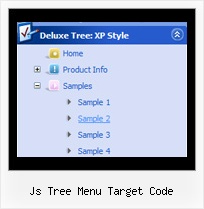Recent Questions Js Tree Menu Target Code
Q: Is there a way to center floatable menus horizontally on a page?
I used to use absolutePos=0, and all of my menus were centered ok, but when I tried floatable=1 I found that I had to change toabsolutePos=1 to get the menu to float, and this messed up my centering. Since I have multiple menus of different widths, I'd rather not have to hard-code the menu width, but please let me know if there's a better way.
A: Notice, when you use floatable menu you can't use relative menu position.
So, if you use
var absolutePos = 0;
and to center the menu you use <p> or <div> with the center alignment your menu won't float.
To center your floatable menu you should set absolute coordinates.
Q: First of all, your product is amasing!
I can not create popup windows by clicking on a menu.
For example:
MainMenu: Home > Favorites > Fun > About us
Sub Menu: - Portal
- Games
- Forum
- Chat
By clicking on “Games” Button of sub menu I would like to open a popup window,
Not regular window with navigation, scroll and so on.
A: You can use your own javascript functions in the menu items.
You should paste "javascript:some_function()" into item's link field, for example:
var menuItems = [
["text", "javascript:your_function(...)", ...]
];
Q: I can't figure out how to get menu items to swap images to use like a traditional image rollover. In the Dhtml menu, I can change the style background without needing images, or I can use generic images as a background, but I have situations where I need to use unique images for each state of a button.
These unique image buttons contain text and graphics, and there are different images for different states: normal, mouse over, mouse down.
A: The menu has only two states normal and mouseover.
You should use Individual Item Styles.
Please, see the example of JavaScript Tree Menu here:
http://deluxe-menu.com/data-templates/vista-style-02-template-sample.html
You should use "itemBackImage" parameter.
var itemStyles = [
["itemWidth=92px","itemBorderWidth=0","fontStyle=normal 11px Tahoma","fontColor=#FFFFFF,#FFFFFF","itemBackImage=btn_greenblack.gif,btn_green.gif"],
];
Q: I am having a little problem. While the code seems to be working fine with IE7, it doesnТt load on Firefox 2.0.
IТve spent quite a while looking through the code and looking at the live examples on your site to see if there is anything I can do, but havenТt found a solution to this problem!
A: You should set the following parameter:
var tmenuHeight = "auto";