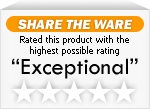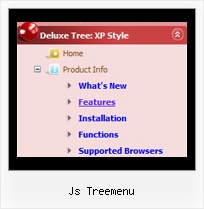Recent Questions Js Treemenu
Q: I tried to create this html version and it is still not working.
I have saved all of the files in the correct places and what it gives me is just all of the links in a straight line across the top of the page.
I really think it is sitebuilder that is creating the issue with the structure of the head and body tags, but I a am a little new so I may be wrong.
A: You should delete tag from your code.
Please delete the following string from your html page.
<base href="file:///C:/Program%20Files/Yahoo%20SiteBuilder/sites/rainforestanimals/rainforestanimal/test2.html">
Q: From your website, I see that you are able to populate a menu through ASP/VB, but I have not been able to figure out how this is done.
How exactly do you use an ASP script to generate the menu items for the dynamic menu?
A: You may generate a menu from a database or XML using any server-side script, e.g., PHP, ASP, VB, etc.
However, these scripts don't work inside of Javascript .js files, so, you should move parameters of a menu from a .js file into an html-page, e.g.:
<!-- JavaScript Tree Menu -->
<noscript><a href="http://deluxe-menu.com">Javascript Menu by Deluxe-Menu.com</a></noscript>
<script type="text/javascript"> var dmWorkPath = "menudir/";</script>
<script type="text/javascript" src="menudir/dmenu.js"></script>
<!-- (c) 2006, http://deluxe-menu.com -->
<script type="text/javascript" language="JavaScript1.2">
// and describe parameters of a menu
var parameter1=value1;
var parameter2=value2;
etc.
var menuItems = [
// here you generate items using server-side scripts (php, asp, vb, etc.)
];
</script>
Unfortunately we don't have examples with ASP and SQL.
The example of the menu working with PHP/MYSQL you can find here:
http://deluxe-menu.com/rq-loading-bar-MySQL-support.html
Q: I have a transparent dhtml menu located at the bottom of the page with just one level of submenus. On larger screens, the submenus open either upwards or downwards, depending on how many items are in the transparent dhtml menu.
Can I set the submenu's to always open upwards?
A: Try to set the following parameter:
var subMenuVAlign="top";
Q: We are using the deluxe menu in one of our projects. The menu works well on our integration system but not on our production system.
The only difference is that the integration is running on Tomcat Version 5.5.9 and the production (with the "broken" menu) on Tomcat 5.5.17.
But for me it looks more like a browser problem than a JSP problem.
Unfortunatley the Tomcat 5.5.17 is our production system so fast help is appreciated.
A: Try to set the following parameter:
var dmObjectsCheck=1;
Make sure that you have dmenu_add.js file in the same folder withdmenu.js file.