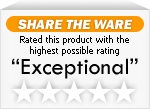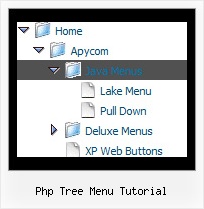Recent Questions Php Tree Menu Tutorial
Q: How do you go about labeling the various segments of your page to utilize the tab navbar?
A: See, for each item you should assign the ID property of the content
DIV (see data file with your menu parameters).
["Style Name","contentName", "", "", "", "", "1", "", "", ],
["-","", "", "", "", "", "0", "", "", ],
["Style Description","contentDescription", "", "", "", "", "", "", "", ],
["-","", "", "", "", "", "0", "", "", ],
["Style Variations","contentVariations", "", "", "", "", "", "", "", ],
["-","", "", "", "", "", "0", "", "", ],
["Empty","", "", "", "", "", "2", "", "", ],
And on your html page you should create DIV's with such ID.
<div id="contentName" style="height: 0%; visibility: hidden;" class="tabPage">
<p align=center><img src="img/style01_title.gif" width=140 height=90 alt="Glass Style Tabs"></p>
You should paste your content here!!!!!
</div>
<div id="contentDescription" style="height: 0%; visibility: hidden;" class="tabPage">
<p align=center><img src="img/style01_title.gif" width=140 height=90 alt="Glass Style Tabs"></p>
You should paste your description here!!!!!
</div>
You can paste any code within DIV's (PHP, Javascript ...)
Q: This is a great product and I hope to use it for the project I am currently working on. I have played around with using simple javascript menu but have been unable to figure out how to make sub menu items live on multiple rows and columns. Could you point me in the right direction? I know with the individual styles I could make the category titles bold and put sub categories right underneath without actually making them sub categories.
A: You can find more info here:
http://www.deluxe-menu.com/multicolumn-menu-sample.htmlQ: For each item in my menu, can I specify an image in place of text or background?
A: If you want to use images instead item text, you should useindividual item styles. For example:
var itemStyles = [
["itemWidth=200", "itemBackImage=image1.gif,image2.gif"], // style 0
["itemWidth=150", "itemBackImage=image3.gif,image4.gif"], // style 1
];
var menuItems = [
[" ", "link", "", "", "tip", "target", "0"],
[" ", "link", "", "", "tip", "target", "1"],
];
Where "0", "1" - style number in itemStyles.
Please, use Deluxe Tuner application to create and assign individualstyles. You can find Deluxe Tuner in the trial package.
Q: My menu is working very well in IE 7.0, and almost very well in FF 2.0.
In your faq, you mention the following:
Fix for flash in Firefox!
If you don't want the flash to hide under submenus in Firefox you should do the following things:
However, I do want the flash to hide under submenus, like it does in IE when I set var dmObjectsCheck = 1;
My menu is beneath my flash.
A: If for some reasons a submenu can't drop down over an object the latter will be hidden for a time when the submenu is shown.
If you don't want to have such effect you should follow these steps.
http://deluxe-menu.com/objects-overlapping-sample.html