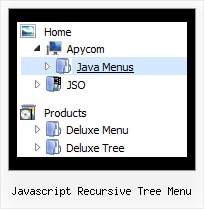Recent Questions Javascript Recursive Tree Menu
Q: I've looked through the FAQ's till my eyes burned... I know how to collapse/expand all on page load, but can't find an answer to this specific question
I am using tsaveState=1 and tcloseExpanded=1 and that works great when navigating the javascript vertical tree menu. But I'd like to be able to tell the javascript vertical tree menu to collapse all the way on the initial page load, without resetting those first two variables.
for instance;
a user logs on, goes to the order page, uses the menu to navigate and place an order. After the order is processed through a php verification page, the user is directed back to the order page via the php header() function, with the menu still intact, and the values of the order updated.
But once the user navigates away from the order page, and then returns to complete another order, I'd like the menu items to all be collapsed.
If that's not an inherent design of your menu program, is there a variable that I can pass with the initial load that will cause a full collapse?
A: No, unfortunately there is no such parameter in Javascript/DHTML Tree.
But you can try to delete
var tsaveState=1;
parameter from your data file and add it on your html page directly.
So, on your initial page you can set:
var tsaveState=0;
and on other pages you should set:
var tsaveState=1;Q: I need to include background images for my navigation, so I put them in the same folder where the "data.js" file can be found. I am using the deluxe tuner in order to call these files and it looks great in the preview. As soon as I save the file and load it in the browser, the background images are missing.
Your solution refers to creating absolute paths using
var pathPrefix_img = "http://domain.com/images/";
I have implemented this solution but I still think the problem persists.
A: Now you set pathPrefix parameter:
var pathPrefix_img = "http://www.domain/folder/menudir/dataAlumni.files/";
And you have such images paths, for example:
var arrowImageSub=["dataAlumni.files/submenuIconOff.gif","dataAlumni.files/submenuIconOn.gif"];
So you have such paths for arrows:
http://www.domain/folder/menudir/dataAlumni.files/dataAlumni.files/submenuIconOff.gif
It is not right.
You should write your paths so:
var arrowImageSub=["submenuIconOff.gif","submenuIconOn.gif"];
Please, correct it.
Q: I just noticed as well that I cannot change the spacing of the buttons.
Right now the buttons are tight together, how do I create a gap between each button in the link drop down menu?
A: You can paste the separator.
You should add separators between your items, use "Add separator" button on the mainwidow of Deluxe Tuner.
var menuItems = [
["FHSA","", "", "", "", "", "", "", "", "", "", ],
["-","", "", "", "", "", "", "", "", "", "", ],
["Chapters","", "", "", "", "", "", "", "", "", "", ],
["-","", "", "", "", "", "", "", "", "", "", ],
["AZ Resources","", "", "", "", "", "", "", "", "", "", ],
["-","", "", "", "", "", "", "", "", "", "", ],
["Double Butte Cemetery","", "", "", "", "", "", "", "", "", "", ],
["-","", "", "", "", "", "", "", "", "", "", ],
["Surname List","", "", "", "", "", "", "", "", "", "", ],
["-","", "", "", "", "", "", "", "", "", "", ],
["Helping Hands","", "", "", "", "", "", "", "", "", "", ],
["-","", "", "", "", "", "", "", "", "", "", ],
["Book Fund Purchases","", "", "", "", "", "", "", "", "", "", ],
];
var separatorVImage="separv1.gif";
var separatorVWidth="1px";
var separatorVHeight="21px";
Q: Can I change some of the properties of a browser popup window after it has been created/opened?
A: You can use deluxePopupWindow.open() function to open your popup:
function deluxePopupWindow.open("winID", "content", "header", "param", "skin", "contentType")
Find more info:
http://deluxepopupwindow.com/window-installation-info.html
Call this function once again with new parameters when you want to reload the window (usethe same winID).