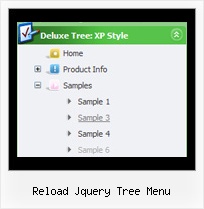Recent Questions Reload Jquery Tree Menu
Q: I am using your Ajax menu and am generally delighted with it. Its ability to load sub menus on the fly is just what I have been looking for.
However, I have noticed in IE7 that it can leave sub menus displayed when you have moused off that particular ajax drop down menu. Can this be fixed?
Also, can you get the menu to disappear when you mouse off the menu, rather than having to hover over another menu or click the page off the menu.
A: See, now you've set the following parameter:
var smHidePause=-1;
It means that your submenus won't be hidden till you click or scroll your page.
If you want to hide your submenus on mouse out you should set another value, for example:
var smHidePause=1000;
or
var smHidePause=500;
Q: How do I apply styles to submenu items that are different from the styles of top javascript drop down menu items? For instance, I want to know how to apply background images for the submenus, but not for the menu items. I also want borders around the submenu ITEMS, not just the entire submenu. Here is the link to my page with the menus. The menu I am referring to is the top right hand menu (black with grey).
A: Create Individual Item and Submenu styles and assign it to your submenu items.
var itemStyles = [
["itemHeight=23px","itemBackImage=deluxe-menu.files/btn_black.gif,deluxe-menu.files/btn_cyan.gif","itemBorderWidth=1","itemBorderStyle=solid,groove","itemBorderColor=#2C2C2C,#FF0000"],
];
var menuStyles = [
["menuBackColor=transparent","menuBorderWidth=0","menuBorderStyle=none","itemSpacing=0","itemPadding=0px 0px 0px 10px"],
];
["Home","testlink.html", "", "", "", "", "", "", "", "", "", ],
["Product Info","", "deluxe-menu.files/icon1.gif", "deluxe-menu.files/icon1o.gif", "", "", "", "", "", "", "", ],
["|Features","testlink.html", "", "", "", "", "0", "0", "", "", "", ],
["|Installation","", "", "", "", "", "0", "", "", "", "", ],
["||Description of Files","testlink.html", "deluxe-menu.files/icon6.gif", "deluxe-menu.files/icon6o.gif", "", "", "0", "0", "", "", "",],
["||How To Setup","testlink.html", "deluxe-menu.files/icon6.gif", "deluxe-menu.files/icon6o.gif", "", "", "0", "", "", "", "", ],
...
Assign Individual Items style to all submenu items and Individual Submenu Style for the first item in each submenu.
Q: Do you plan to implement a fix in the cross browser drop down menu for the pointer - many of our users have complained that it is very un-intuitive - surely it must be possible to change the pointer to a hand if there is a link. I have tried putting <a> tags in to the menu labels, but it only changes to a hand if the actual label text is highlighted - it obviously should change whichever part of the box is highlighted? Is there no other workaround?
A: If you set the following parameter:
var itemCursor="pointer";
You'll have the mousepointer being a hand for all itemsin the menu.
Unfortunately, you can't change cursor type for different items.
But you can write so:
["<a href='http://deluxe-menu.com/'>Home</a>","", , , , , , , , ],
["Product Info","", , , , , "0", , , ],
["|What's New","", , , , , "0", , , ],
In all items with links you should use <a> tag.
Set this parameter:
var itemCursor="default";
Q: I do have issues. There are not the problems when you are on the home page (you can click on one of the dropdown submenus and go there.
However, when you try to go to another page from there to another page on a nother drop down, nothing happens except javascript erros. The dropdowns physical work, in that they drop down, but the links don't go anywhere. Does that make sense.
A: See, the problem was in your dmWorkPath parameter
On all pages placed in the subfolder you should write it in thefollowing way:
<script type="text/javascript"> var dmWorkPath = "../ifnav.files/";</script>
Please, correct it.
You should also use additional parameters to make menu paths absolute:
var pathPrefix_img = "http://domain.com/images/";
var pathPrefix_link = "http://www.infocusnet.org/design/";
These parameters allow to make images and links paths absolute.
For example:
var pathPrefix_img = "http://domain.com/images/";
var pathPrefix_link = "http://www.infocusnet.org/design/";
var menuItems = [
["text", "index.html", "icon1.gif", "icon2.gif"],
];
So, link path will be look so:
http://domain.com/pages/index.html
Images paths will be look so:
http://domain.com/images/icon1.gif
Please, use pathPrefix_link parameter.