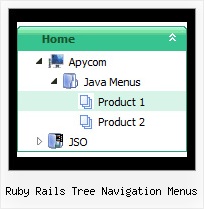Recent Questions Ruby Rails Tree Navigation Menus
Q: I used JavaScript Tree Menu and generated a beautiful drop down navigation menu for our school web page. however, I am using MS FrontPage and apparently it is blocking the content. Whenever I bring it into the program all I get is a text drop down navigation menu. What am I doing or not doing?
A: JavaScript Tree Menu wasn't developed as Dreamweaver/Frontpage extension,BUT you can use it as standard Javascript files. To install the drop down navigation menuinto your html page:
1. create and save .js file with your menu parameters in Deluxe Tuner
2. open the page in Frontpage
3. add several rows of code (<script> tags), For info see:
http://deluxe-menu.com/installation-info.html
<head>
<!-- JavaScript Tree Menu -->
<noscript><a href="http://deluxe-menu.com">Javascript Menu by Deluxe-Menu.com</a></noscript>
<script type="text/javascript"> var dmWorkPath="deluxe-menu.files/";</script>
<script type="text/javascript" src="deluxe-menu.files/dmenu.js"></script>
</head>
<body>
...
<script type="text/javascript" src="data-deluxe-menu.js"></script>//your data file created in Deluxe Tuner
...
</body>
You should copy all engine files and images for the drop down navigation menu in "deluxe-menu.files/" folder and paste it in the same folder with you .html files.
Engine files:
dmenu.js
dmenu4.js
dmenu_add.js
dmenu_dyn.js
dmenu_key.js
dmenu_cf.js
dmenu_popup.js
dmenu_ajax.js
dmenu_search.js
That's all.
It is possible that you'll have errors in the preview but your drop down navigation menushould work fine in the browser.
Q: Thanks for your information, and the program is very useful and user friendly compare with others.
But I have a question, pls see the following example.
inside the menu.js (the file which we will run as navigation bar)
var menuItems = [
["Member's Home","membersarea.php", "menu.files/icon_xp2_7.gif", "menu.files/icon_xp2_7o.gif", "", "_self", "", "", "", "", "", ],
["Submit Items","sellitem.php", "menu.files/selling0.gif", "menu.files/selling1.gif", "", "", "", "", "", "", "", ],
["Wall / Friend List","membersarea.php", "menu.files/inbox0.gif", "menu.files/inbox1.gif", "", "", "", "", "", "", "", ],
when setup running the php file directly is no problem
however, as we have some links will have different values as the end (have problem running at the menu)
such as blog.php?ownid=4497
there is having a dynamic value at the end
at our php files we use
<a href="blog.php?blogger=<?=$auctionDetails['ownerid'];?>">
Any suggestion for this case? or you can give us some example?
A: The following link should work fine in JavaScript Tree Menu:
["Item 1","blog.php?blogger=<?=$auctionDetails['ownerid'];?>", "", "", "", "", "", "", "", "", "", ],
You can also try to move menuItems and dm_init(); function to your page inside <script>tag:
<script>
var menuItems = [
["Member's Home","membersarea.php", "menu.files/icon_xp2_7.gif","menu.files/icon_xp2_7o.gif", "", "_self", "", "", "", "", "", ],
["Submit Items","sellitem.php", "menu.files/selling0.gif","menu.files/selling1.gif", "", "", "", "", "", "", "", ],
["Wall / Friend List","membersarea.php", "menu.files/inbox0.gif", "menu.files/inbox1.gif", "", "", "", "", "", "", "", ],
];
dm_init();
</script>Q: I have two question for now...
Where can I change the word "loading" during ajax is loading the submenu?????
Is state saving of javascript based tree just for the first level??? Does it works for the AJAX submenus?
The reason why I switch to treemenu is the possibility of state saving!
A: I've just checked your website and save state feature works fine for the ajax submenus.
Actually we've added this feature in v3.2.7 of Javascript/DHTML Tree.
http://deluxe-tree.com/whats-new-info.html
I see you changed the "Loading.." text inside the dtree_ajax.js file.Q: I would like to know if there are problems with your menu dynamique javascript and google PR. and the code that will appear on my pages (if i install your menu dynamique javascript).
I previously have installed open cube menus and my pr has been reduced from 6 to 0 and i am still waiting to have it back.
Will your menu have problems?
A: You should generate search engine friendly code and install it on yourpage.
JavaScript Tree Menu is a search engine friendly menu since v1.12.
To create a search engine friendly menu you should add additional html code within your html page:
<div id="dmlinks">
<a href="http://deluxe-menu.com">menu_item_text1</a>
<a href="http://deluxe-tree.com">menu_item_text2</a>
...etc.
</div>
To generate such a code use Deluxe Tuner application.
Run Tuner, load your menu and click Tools/Generate SE-friendly Code (F3).
We use search engine friendly code on our websites
http://deluxe-menu.com
http://deluxe-tree.com
http://deluxe-tabs.com
and our customers use this code on there sites without any problems.
As you can see Google doesn't penalize them.