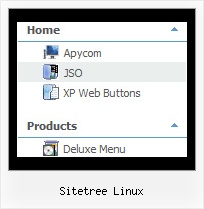Recent Questions Sitetree Linux
Q: I am totally confused by this now but I have 2 data files - one for a menu bar going horizontal and one going vertical both containing the same information. But even though the content is the same, the layout is different.
You will see that on the horizontal menu,
Fleet
Financce
CPC Cards
Cashire
These are listed correctly under each other but on the vertical one, the layout differs.
A: You should write your parameters more carefully.
See, now you have
menuItems = [
["About us","javascript:alert('Coming Soon')", , , ,"" ,0 , , , ],
["|||Organisation Chart","javascript:alert('Coming Soon')", , , ,"" ,1, , , ],
First you have the 1-st level of menu items then at once 4-th. It isnot right. You should write the number of your Individual Style in ""also.
See, how you should write your menuItems:
menuItems = [
["About us","javascript:alert('Coming Soon')", , , ,"" ,"0" , , , ],
["|Organisation Chart","javascript:alert('Coming Soon')", , , ,"","1", , , ],
["|Who's Who?","/k6intranet2.nsf/PageTitleLookup/Who's Who?OpenDocument", , , ,"" ,"1", , , ],
["|Contact Details","javascript:alert('Coming Soon')", , , ,"" ,"1", , , ],
["How To?","javascript:alert('Coming Soon')", , , ,"" ,"0", , , ],
["|Fleet","javascript:alert('Coming Soon')", , , ,"" ,"1", , , ],
["||Hire a Vehicle","/k6intranet2.nsf/PageTitleLookup/Hire a Vehicle?OpenDocument", , , ,"" ,"1", , , ],
["||Report an Accident","/k6intranet2.nsf/PageTitleLookup/How to report an accident?OpenDocument", , , ,"" ,"1", , , ],
["||Report a Breakdown","/k6intranet2.nsf/PageTitleLookup/Report a Breakdown?OpenDocument", , , ,"" ,"1", , , ],
["|Finance Admin","javascript:alert('Coming Soon')", , , ,"" ,"1", , , ],
["||Capitalise an Asset","/k6intranet2.nsf/PageTitleLookup/capitalise an asset?OpenDocument", , , ,"" ,"1", , , ],
["||Pay your Personal Calls on Mobile Phone Bills","/k6intranet2.nsf/PageTitleLookup/Pay your personal calls on mobile phone bills?OpenDocument", , , ,"" ,"1", , , ],
["||Request a credit to be raised","javascript:alert('Coming Soon')", , , ,"" ,"1", , , ],
["|CPC Cards","javascript:alert('Coming Soon')", , , ,"" ,"1", , , ],
["||Request a new CPC user","/k6intranet2.nsf/PageTitleLookup/request a new cpc user?OpenDocument", , , ,"" ,"1", , , ],
["||Report a Lost/Stolen CPC Card","/k6intranet2.nsf/PageTitleLookup/Report a lost or stolen card?OpenDocument", , , ,"" ,"1", , , ],
["||Enquire about a general CPC query","/k6intranet2.nsf/PageTitleLookup/enquire about a general cpc query?OpenDocument", , , ,"" ,"1", , , ],
["|Cashier","javascript:alert('Coming Soon')", , , ,"" ,"1", , , ],
["||Request a Cashbook Manual Payment","/k6intranet2.nsf/PageTitleLookup/Request a Cashbook Manual Payment?OpenDocument", , , ,"" ,"1", , , ],
["||Request a Cashbook BACS Payment","/k6intranet2.nsf/PageTitleLookup/Request a cashbook Bacs payment?OpenDocument", , , ,"" ,"1", , , ],
["Useful Information","javascript:alert('Coming Soon')", , , ,"" ,"0" , , , ],
["|Month End Timetable 2007","javascript:alert('Coming Soon')", , , ,"" ,"1", , , ],
["|Month End Year to Date Results","javascript:alert('Coming Soon')", , , ,"" ,"1", , , ],
["||Coming Soon...","javascript:alert('Coming Soon')", , , ,"" ,"1", , , ],
["Finance Focus","javascript:alert('Coming Soon')", , , ,"" ,"0" , , , ],
["|Coming Soon...","javascript:alert('Coming Soon')", , , ,"" ,"1", , , ],
["Coming Soon","javascript:alert('Coming Soon')", , , ,"" ,"0", , , ],
];
dm_init();
Q: I am currently having a look at the use of your drop down menu and was wondering if there was an option to make all of the top menu links the same size?
At current It looks like it is on a percentage increase related to the amount of text, can I change this to a fixed value no matter the text amount?
A: You can use Individual Item Style.
Use that parameter:
var itemWidth=100px
Width of an item (px, % or other units).
For example:
var itemStyles = [
["itemWidth=150"], // style 0
];
var menuItems = [
["Home", "index.html", "myicon1.gif", "myicon2.gif", "Home Page Tip", "_self", "0"], // assign style 0
["About", "about.html", "myicon3.gif", "myicon4.gif", "About Us Tip", "_self", "0"], // assign style 0
];
Q: I bought on September 28th the complete pack Deluxe after having tried it for an application which is not a site but which contains HTML pages and drop-down menus which were made with deluxe tree.
I deleted the trial version and installed the definitive version.
I placed the key the var key = "XXXXXXXXX; in each of my menus (three in everything) and I replaced dtree.js, dtree_add.js and dtree_dyn.js by those of the new version in each directory
Now when I relaunching I have an incorrect key which appears in the top of the menus...
Why?
Is these key has a relationship with the name of the site indicated during the order? By reading again the information I indicated the name of my site but it is not for this site that I wished the menu drop down, only for this application which has no precise name...
A: See, you should register the menu for a domain name or for IP address.
In other words, you should register the menu for the domain name thatyou print in a browser's search string, for example:
http://intranet/
http://klinikum-nuernberg/
http://192.168.0.1
http://localhost
But you menu won't work on a local machine, for example
j:\Stationshandbuch\start.html
with Single or Multiple licenses.
If you want to use the menu with an application that doesn't have afixed domain name you should buy Developer License.
With the Developer license you can use the menu on an unlimited number of Internet or Intranet sites and on the local machines.This version of the script doesn't check keys and it isn't bound to a domain name,so it can be used with an application that doesn't have a fixed domain name.
Q: I\'m testing out your menu system and I have a question regarding one of our current menu item\'s functionality.
Currently, I have a menu item that performs an onclick window.open function so that it opens a popup window at a certain size and with certain parameters.
Is it possible to have similar functionality with an item on your menu system?
A: You should use a Javascript code with a link field so:
["Text", "javascript:window.open('../Help/Text_Index.htm', 'Help', 'height=450,width=600,scrollbars');"]