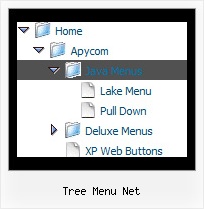Recent Questions Tree Menu Net
Q: Hi, just a quick question, is it possible to change which tab is displayed when the page is first rendered.
For instance, if you have 4 tabs, going right to left, can you load the css menu tabs with the second tab being displayed first?
A: See, if you use Tab Mode
var tabMode = 1;
var bselectedItem = 0; //main items
var bselectedSmItem = -1; //submenus
If you use
var tabMode = 0;
var bselectedItem = 0;
See, the ID of the item starts with 0.
So, if you use TabMode ( var tabMode=1;):
var bselectedItem = 4;
["-", ] - separator, ID = 0
["Mac Tab 1", "content1"], ID = 1
["Subitem1","testlink.html",] ID = 2
["Subitem2","testlink.html",] ID = 3
["Mac Tab 2", "content2"], ID = 4 // selected tab
["Subitem1","testlink.html",] ID = 5
["Subitem2","testlink.html",] ID = 6
["Mac Tab 3", "content3"], ID = 7
["Subitem1","testlink.html",] ID = 8
["Subitem2","testlink.html",] ID = 9
["Mac Tab 4", "content4"], ID = 10
["Subitem1","testlink.html",] ID = 11
["Subitem2","testlink.html",] ID = 12
If you use tabs ( var tabMode=0;):
var bselectedItem = 2;
["-", ] - separator, ID = 0
["Mac Tab 1", "content1"], ID = 1
["Mac Tab 2", "content2"], ID = 2 // selected tab
["Mac Tab 3", "content3"], ID = 3
["Mac Tab 4", "content4"], ID = 4
Q: IHow can i make that the background-color will be standing behind the click in this part of dhtml menu slide?
A: JavaScript Tree Menu has only two states normal and mouseover, but
you can highlight menu items by default in two ways:
Try to do the following things:
- delete var pressedItem=1; parameter from your data file
- set correct parameter on each page before you call data file, forexample:
<noscript><a href="http://deluxe-menu.com">Javascript Menu by Deluxe-Menu.com</a></noscript>
<script type="text/javascript"> var dmWorkPath = "menudir/";</script>
<script type="text/javascript" src="menudir/dmenu.js"></script>
<script type="text/javascript"> var pressedItem=3;</script>
...
<script type="text/javascript" src="menudir/data.js"></script>
You can also set a pressed item using Javascript API:
function dm_ext_setPressedItem (menuInd, submenuInd, itemInd, recursion)
Sets a current pressed item.
menuInd - index of a menu on a page, >= 0.
submenuInd - index of a submenu, >= 0.
itemInd - index of an item, >=0.
recursion = true/false - highlight parent items.
But notice, to use dm_ext_setPressedItem() you should know ID of selected item and subitem.
You can't get this ID after you reload your page. That is why you should write your own code on PHP.
You can find more info here:
http://www.deluxe-menu.com/highlighted-items-sample.htmlQ: I need to use an iframe within the popup window.
Is there any way I can close the dhtml window from the page loaded within the iframe?
A: You can close the popup using the following function:
document.getElementById('win').hide();
Unfortunately it won't work if you use iframe as window content.
You open another page in the popup (in Iframe) so you cannot access
document.getElementById('win').hide();
element which is situated on the first page.
When you use text or object_id as window content the content of the popup will be situated
on the same page so you can access document.getElementById('win') element and hide it.
There is a workaround.
Use text as content type and add the following code inside popup:
<a onclick="document.getElementById('win').hide();">...</a><iframe></iframe>
Your link will work in that case.
Q: Is there a way to specify certian font styles escpecailly a hanging indent on the text of the navigation menubar?
A: You should use Individual styles, for example:
var itemStyles = [
["fontStyle=bold 12px Arial,Helvetica", "fontDecoration=none,underline"], // style 0
["fontStyle=normal 12px Arial,Helvetica", "fontDecoration=underline,underline"], // style 1
["fontStyle=normal 14px Arial,Helvetica", "fontDecoration=none,none"], // style 2
];
And assign styles to your items:
var menuItems = [
["1 Item","index.php","","","","_self","0",,,],
["2 Item","","","","","_self","1",,,],
["|Submenu Item","","","","","_self","2",,,],
...