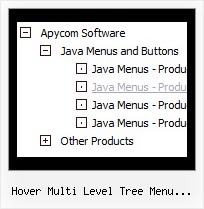Recent Questions Hover Multi Level Tree Menu Accordion
Q: All of a sudden I'm getting the 'Incorrect Copyright" on two of my sites.??
Here's what I have in the file:
<!-- JavaScript Tree Menu, Deluxe-Menu.Com -->
<noscript><a href=http://deluxe-menu.Com/>Javascript Menu by Deluxe-Menu.Com</a></noscript>
<script type="text/javascript" language="JavaScript1.2">vardmWorkPath = "menudir/dmenu.js";</script>
<!-- (c) 2005, Deluxe-Menu.Com -->
What's wrong??
A: What version of the menu you're using?
Now we have new version of the menu v2.4. We've fixed "IncorrectCopyright" message in IE7 in it.
How to upgrade to v2.4
---------------------------------------------------------------
You can download the licensed engine .js files from the same link in your license message.
JavaScript Tree Menu v2.4 has new parameters and features.
To upgrade to v2.4 you should do the following.
Step 1.
1.1 For Windows users
a. Install new license package. (you can download it from the same link in your license message)
b. Run Deluxe Tuner v2.4
c. Open menu data file (.js file where menu parameters are placed):
select File/Open…
d. Save the file: select File/Save, then click "No" button when the dialog box appears.
1.2 For other OS users
a. Open menu data file (.js file where menu parameters are placed) in a text editor.
b. Make sure that the following variables exist in the data file:
var keystrokes = 0;
var dm_focus = 1;
var dm_actKey = 113;
var dynamic = 0;
var smHideOnClick = 1;
var itemAlignTop = 'left';
var smSmartScroll = 1;
var dmAJAX = 0;
var dmAJAXCount = 30;
var dmRTL = 0;
var dmObjectsCheck = 0;
var menuBackRepeat = "repeat";
var menuHeight = "";
var transDuration2 = 200;
If one of the variables doesn't exist - add it at the beginning of the file.
c. Save the file.
Step 2. Now open HTML-page that contains JavaScript Tree Menu.
Step 3. Replace existent <noscript></noscript> tags of the menu by the following code:
<noscript><a href="http://deluxe-menu.com">Javascript Menu by Deluxe-Menu.com</a></noscript>
See more info about installation here:
http://deluxe-menu.com/installation-info.html
Step 4. Save HTML-page.
Step 5. New engine v2.4 has 7 .js files.
They are:
- dmenu.js
- dmenu4.js
- dmenu_add.js
- dmenu_dyn.js
- dmenu_key.js
- dmenu_cf.js (new v2.00)
- dmenu_popup.js (new v2.00)
Replace all old .js files by the files from v2.4.
Try that.
Q: What I would like to achieve is a separator in the main menu list of a vertical menu.
I can get the separator to show in submenus but not the main menu.
A: You should write so:
var separatorImage="menu.files/sep_blue.gif";
var separatorWidth="90%";
var separatorHeight="3";
var separatorAlignment="center";
var separatorVImage="menu.files/sep_blue.gif";
var separatorVWidth="90%";
var separatorVHeight="3";
var separatorPadding="0px";
Q: As a part-time webdeveloper I have gotten very interested in your product. I really appreciate a number of things
- it's very flexible
- it's very easy to work with
- examples nicely show the capabilities
But I have a couple of questions:
- When opening a menu, there is an option for keeping the menu-item that has been pressed hightlighed (so that the user can see what he/she pressed). Is it possible, programmatically, to decide when this highlighting should be removed? The scenario is that, when a menu-item is clicked the used might browse for a couple of pages within the context defined by the menu-item, but when the user leaves, the menu-item should no longer be highlighted. I will (programmatically) decide the context, but is it possible for me to interact with the menu, and for example decide explicitly which menu should be highlighted?
- Our design department would like the menu containing the elements: "Skovdrift, Juletreer, Skovrejsning, etc". Please notice that "Brende" is supposed to show a menu item that is hightlighted. Is is possible to create this menu such that it is dynamic and each item is text-based (and not based on two pictures for each menu-entry: hightlighted and not)? I've been wondering how to solve this problem, but I cannot figure out a solution. The problem that I is stuck at, is how organise this speciel "frame" around each menu-element. Something that be partly accomplished using "arrowImageMain", but that does not bring me all the way. Please notice that the menu-items might not have any sub-menu.
A: I suppose that you're saying about
var pressedItem=-2;
Defines an item that will appear in the highlighted state
(-2 - normal mode, -1 - toggle mode is active, but highlighted item not defined, 0,1,2,3,... - # of pressed item including separators)
This parameter will not approach you.
You should set a pressed item using Javascript API:
function dm_ext_setPressedItem (menuInd, submenuInd, itemInd, recursion)
Sets a current pressed item.
menuInd - index of a menu on a page, >= 0.
submenuInd - index of a submenu, >= 0.
itemInd - index of an item, >=0.
recursion = true/false - highlight parent items.
But notice, to use dm_ext_setPressedItem() you should know ID of selected item and subitem.
You can't get this ID after you reload your page. That is why you should write your own code on PHP.
Q: I downloaded the trial version of deluxe-menu.
I created a four tab menu using the tab'stab menu generator; so far so good.
I read the tutorial where to past codeand ensuring all items wire in the menudir/; so far so good. The problem, you talk about two> files 'dmenu.js' & 'data.js', these files were not created bydeluxe-menu program.
Where are they, so that I can see if this thing works before buying, so far; not so good.
A: You may have another name for your data file (not data.js).
If you want to use tab menu you'll have dtabs.js engine file and data file.
1. create and save .js file with your menu parameters in Deluxe Tuner(you can use "File/Save as/HTML" function).
You can enter any name you like, for example enter "tab". So you'llhave tab.html, tab.js files and "tab.files" folder with all menu files.
2. open your .html page in any text editor
3. Copy generated tab.js file and "tab.files/" folder in the same folderwith your index.html page.
4. Open generated menu.html in any text editor and copy several rows of code (<script> tags), For info see:http://deluxe-tabs.com/product-info/?installation
<head>
<!-- JavaScript Tree Menu -->
<noscript><a href="http://deluxe-menu.com">Javascript Menu by Deluxe-Menu.com</a></noscript>
<script type="text/javascript" src="tab.files/dmenu.js"></script>
</head>
<body>
...
<script type="text/javascript" src="tab.js"></script>
...