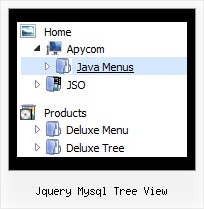Recent Questions Jquery Mysql Tree View
Q: I'd like to be able to right click on items in a dynamic tree view and then pick actions to perform from a context menu
Is this possible?
A: You can use API functions
function dtreet_ext_userRightClick (itemID)
See more info here:
You can move menuItems into html page directly inside <script> ...
</script> tags:
<script>
var menuItems [
...
];
dm_init();
</script>
You can also use search engine friendly code and install it on yourpage before you call your dhtml menu js file.
You'll see text links in that case.
To create a search engine friendly menu you should add additional html code within your html page:
<div id="dmlinks">
<a href="http://deluxe-menu.com">menu_item_text1</a>
<a href="http://deluxe-tree.com">menu_item_text2</a>
...etc.
</div>
To generate such a code use Deluxe Tuner application.
Run Tuner, load your menu and click Tools/Generate SE-friendly Code (F3)
Q: I am using your Ajax menu and am generally delighted with it. Its ability to load sub menus on the fly is just what I have been looking for.
However, I have noticed in IE7 that it can leave sub menus displayed when you have moused off that particular ajax drop down menu. Can this be fixed?
Also, can you get the menu to disappear when you mouse off the menu, rather than having to hover over another menu or click the page off the menu.
A: See, now you've set the following parameter:
var smHidePause=-1;
It means that your submenus won't be hidden till you click or scroll your page.
If you want to hide your submenus on mouse out you should set another value, for example:
var smHidePause=1000;
or
var smHidePause=500;Q: I am having great problems making my tab working, I seems to select the second tab by default.
I have looked in your frequent asked questions and tried the below suggestion, I have not used the registered domain as I am in the process of design.
var bselectedItem = 3;
Where 3 is the number of your menu item from the var bmenuItems parameter.
var bmenuItems =
[
["Mac Tab 1", "content1"],
["Mac Tab 2", "content2"],
["Mac Tab 3", "content3"],
["Mac Tab 4", "content4"], // selected tab
];
The ID of the item starts with 0.
Try that.
But without success?
Any idea?
Please advice
A: See, the ID of the item starts with 0.
So, if you use TabMode ( var tabMode=1;):
var bselectedItem = 10;
["-", ] - separator, ID = 0
["Mac Tab 1", "content1"], ID = 1
["Subitem1","testlink.html",] ID = 2
["Subitem2","testlink.html",] ID = 3
["Mac Tab 2", "content2"], ID = 4
["Subitem1","testlink.html",] ID = 5
["Subitem2","testlink.html",] ID = 6
["Mac Tab 3", "content3"], ID = 7
["Subitem1","testlink.html",] ID = 8
["Subitem2","testlink.html",] ID = 9
["Mac Tab 4", "content4"], // selected tab ID = 10
["Subitem1","testlink.html",] ID = 11
["Subitem2","testlink.html",] ID = 12
If you use tabs ( var tabMode=0;):
var bselectedItem = 2;
["-", ] - separator, ID = 0
["Mac Tab 1", "content1"], ID = 1
["Mac Tab 2", "content2"], ID = 2 // selected tab
["Mac Tab 3", "content3"], ID = 3
["Mac Tab 4", "content4"], ID = 4