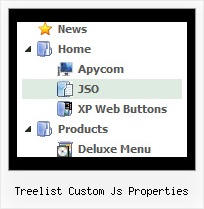Recent Questions Treelist Custom Js Properties
Q: How can we predefine the COLOR of the pressed item for the css tree menu?
A: See the following parameter:
var tpressedFontColor="#AA0000";
Q: I purchased the full package for the application. Great job!
I have no questions about generating and/or customizing DHTML menues - it's pretty straight forwards.
I am trying to find out how to generate and customize POPUP WINDOWS.
A: To assign popup windows for links on your page do the following:
1) Open your page (for example index.html page) in any text editor.
Add link in the place where you want to have it and specify the ID (for example: win1) for it, for example:
<a href="javascript:;" id="win1">Click Here to see a window</a>
Change parameters of windows in data files, for example popup-window-XP.js.
Open it in any text editor.
2) Add your content.
You can use HTML content, Iframe (url) or any object on your page as popup windows content - Object ID.
For example select HTML content (winContent parameter in the 'Common' section), for example:
<div style="text-align:center;"><b>Sample content</b></div>
This is a simple HTML code for content. Here you may also set link to content page or ID of some element.
3) In the 'Actions' section specify the id of your link (win1) for the onClick event.
4) For example: open the popup-window-XP.html file in any text editor.
Copy all code for Popup window and paste it in the beginning of the <body> tag:
...
<body>
<!-- Deluxe Popup Window -->
<noscript><a href="http://deluxepopupwindow.com">menu drop down by DeluxePopupWindow.com <script type="text/javascript" src="popup-window-XP.files/dpopupwindow.js"></script>
<script type="text/javascript" src="popup-window-XP.js"></script>
<!-- (c) 2009, DeluxePopupWindow.com -->
5) Copy 'popup-window-XP.files/' folder and popup-window-XP.js file into the samefolder with your index.html (root folder of your website).
Q: I tried the new engine files and the submenus now show up in the bottom frame.
If the new page in the bottom frame is a frameset itself, the menus will not show up. Is there a work around for this?
A: Unfortunately, JavaScript Tree Menu can work within 1 frameset only. It can't work within nested framesets.
Q: Javascript menu frame Borders are present Firefox but missing in IE7, IE8, Google Chrome, Safari.
Firefox shows the borders ok.
A: You've set the following parameters in this menu:
var menuBorderColor="#FF9191 #FF7837 #E10000 #952D00 ";
var menuBorderWidth=3;
var menuBorderStyle="";
You should specify style for your border, for example:
var menuBorderStyle="solid";
See the attached example. I cannot notice such issue on Safari forWin. Write what version you're using.
Change also
var fontStyle=["normal 8pt Verdana,normal 8pt Verdana","normal 8pt Verdana,normal 8pt Verdana"];
to
var fontStyle=["normal 8pt Verdana","normal 8pt Verdana"];