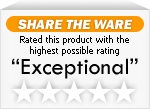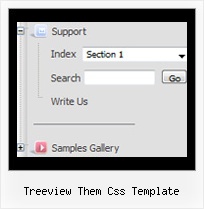Recent Questions Treeview Them Css Template
Q: I am in the final stages of testing and need some advice and help.
I have two problems I am trying to address.
1) Arrows on dropdown menu select.
2) Load time.
Please notice, I have to use absolute paths for the dropdown menu select to work.
1) I can't get the arrows to show, so I tried to add the code for images in the first bold sentence below.
2) I tried to add the second line for absolute paths for links to increase load time in the second bold sentence. It appears that the load time is increased by about 3 seconds and that the menu is the last to load, even though I have tried to have this as the first html to load.
Neither one of my commands appear to work.
This site has over 10,000,000 items on it, and I can't wait to get this up and running. Your program is the perfect solution for anybody with a website.
A: 1) Now you have:
var arrowImageMain=["mainmenu.files/arrv_blue_2.gif","mainmenu.files/arrv_white_2.gif"];
var arrowImageSub=["mainmenu.files/arr_blue_2.gif","mainmenu.files/arr_white_2.gif"];
You should set your arrows in the following way:
var arrowImageMain=["arrv_blue_2.gif","arrv_white_2.gif"];
var arrowImageSub=["arr_blue_2.gif","arr_white_2.gif"];
2) Your menu is very large. I advise you to us AJAX like technology.
http://deluxe-menu.com/ajax-technology-menu-sample.html
You can also try the following things:
move all <script> calls into <head>, but delete dm_init() function from mainmenu.js file -- move them instead offiles calls, i.e.:
<head>
<script src=mainmenu.js>
...
</head>
...
<div><script>dm_init();</script></div>
It this case data will be loaded when <head> will load, but after thatdropdown menu select must be shown quickly.
Let me know about results.
Q: I am very interested in using your deluxe menu products for mynew website design, particularly the Tree Menu.
I've been looking at the code and am a bit worried that the links used will not berecognised by Search Engine robots.
Do you have any information regarding implementation of dhtml treemenu so that the links are fully visible to search engines?
A: You can generate search engine friendly code.
Javascript/DHTML Tree is a search engine friendly menu since v2.4.
To create a search engine friendly menu you should add additional html code within your html page:
<div id="dmlinks">
<a href="menu_link1">menu_item_text1</a>
<a href="menu_link2">menu_item_text2</a>
...etc.
</div>
To generate such a code use Deluxe Tuner application.
You can find this GUI in the trial package.
Run Tuner, load your menu and click Tools/Generate SE-friendly Code (F3).
Q: Would it be possible to introduce more font decoration options to the mouseover variables for the horizontal navigation?I would like to add bold as a mouseover font decoration, but obviously this is not possible at the moment.
A: Unfortunately, JavaScript Tree Menu doesn't have such a feature.
You can onlyset it's color. You cannot set the font of menu item bold when selected.
You should addthe following code in your data file:
function changeFont(obj, over)
{
obj.style.fontWeight = over ? 'bold' : 'normal';
obj.style.fontSize = over ? '13px' : '12px'; // You can not use this line
}
var menuItems = [
["<div onMouseOver='changeFont(this, 1)' onMouseOut='changeFont(this, 0)'>Security</div>","", "", "", "", "", "", "", "", ],
["<div onMouseOver='changeFont(this, 1)' onMouseOut='changeFont(this, 0)'>Ease of Access</div>","", "", "", "", "", "", "", "", ],
["|<div onMouseOver='changeFont(this, 1)' onMouseOut='changeFont(this, 0)'>Internet Options</div>","", "", "", "", "", "", "", "", ],
["|<div onMouseOver='changeFont(this, 1)' onMouseOut='changeFont(this, 0)'>Windows Firewall</div>","", "", "", "", "", "", "", "", ],
["<div onMouseOver='changeFont(this, 1)' onMouseOut='changeFont(this, 0)'>Network and Internet</div>","", "", "", "", "", "", "", "", ],
["<div onMouseOver='changeFont(this, 1)' onMouseOut='changeFont(this, 0)'>Hardware</div>","", "", "", "", "", "", "", "", ],
Q: I have to find out, how the javascript tree control is NOT expanding in the beginning..
A: You should set the following parameter:
var texpanded=0;
Use + signs before items text to expand some items:
["+Land","", "", "", "", "", "", "0", "", "", ],