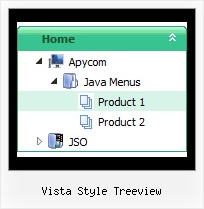Recent Questions Vista Style Treeview
Q: In the navigation bar below (done in Spanish) I am trying to display the word “Niños” (Children) but looks like this special character is not displayed correctly. How I fix this?
A: Try to write it in the following way:“Niños”
Q: I am interested in buying your software for some web development I planning on doing.а Before I buy your software, I have a concern that I was hoping you could help me with.
I downloaded the trial version of the software and set up some menus.а However, when I load them with IE7, the information bar comes up and asks me if I want to run scripts or ActiveX controls.а Is there a way I can prevent this from happening?а Is there some setting I have chosen in one of the properties that is causing this to happen?
I am not interested in buying a license for this software if this is what is going to happen.а I really like the way I can modify just about anything in the menusЕ but having this pop up is not user friendly.а Please tell me there is a way to fix this.
A: Please, see security preferences: IE/Tool/Internet Options
Make sure that Active content is enabled.
You should check your Security Settings.
There is no way to enable these settings automatically.
Q: I am in the final stages of testing and need some advice and help.
I have two problems I am trying to address.
1) Arrows on dropdown menu select.
2) Load time.
Please notice, I have to use absolute paths for the dropdown menu select to work.
1) I can't get the arrows to show, so I tried to add the code for images in the first bold sentence below.
2) I tried to add the second line for absolute paths for links to increase load time in the second bold sentence. It appears that the load time is increased by about 3 seconds and that the menu is the last to load, even though I have tried to have this as the first html to load.
Neither one of my commands appear to work.
This site has over 10,000,000 items on it, and I can't wait to get this up and running. Your program is the perfect solution for anybody with a website.
A: 1) Now you have:
var arrowImageMain=["mainmenu.files/arrv_blue_2.gif","mainmenu.files/arrv_white_2.gif"];
var arrowImageSub=["mainmenu.files/arr_blue_2.gif","mainmenu.files/arr_white_2.gif"];
You should set your arrows in the following way:
var arrowImageMain=["arrv_blue_2.gif","arrv_white_2.gif"];
var arrowImageSub=["arr_blue_2.gif","arr_white_2.gif"];
2) Your menu is very large. I advise you to us AJAX like technology.
http://deluxe-menu.com/ajax-technology-menu-sample.html
You can also try the following things:
move all <script> calls into <head>, but delete dm_init() function from mainmenu.js file -- move them instead offiles calls, i.e.:
<head>
<script src=mainmenu.js>
...
</head>
...
<div><script>dm_init();</script></div>
It this case data will be loaded when <head> will load, but after thatdropdown menu select must be shown quickly.
Let me know about results.
Q: I would like to create my own jpeg images and use them as the mouseover-items in the top level drop down menus. I am not talking about the backround. I mean the actual upfront button.
I seem to be locked into the size which is the default and would like to change it to width = 180px and height = 45px for each item in the menu.
Is there any way to do that?
A: You should create Individual Style and assign it for all top items.
var itemStyles = [
["itemWidth=180px"],
];
var menuItems = [
["Home","testlink.html", "", "", "", "", "0", "", "", ],
["Product Info","", "deluxe-menu.files/icon1.gif", "deluxe-menu.files/icon1o.gif", "", "", "0", "", "", ],