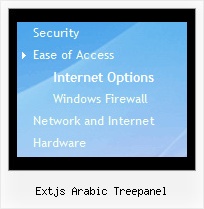Recent Questions Extjs Arabic Treepanel
Q: I need to set individual itemtargets for a number of items in the navigation bar menu...
A: You can set target parameter for all items:
var itemTarget="_blank";
or
var itemTarget="main";
where main - is the name of the main frame where you want to open the link
or for each item individually:
["Home","testlink.html", "", "", "", "_blank", "", "", "", "", "", ],
...
["Home","testlink.html", "", "", "", "main", "", "", "", "", "", ],
Q: I am trying to have the selected top item in the pop up menu remain on the mouseover event after it is selected.
It seemed to be working fine when i was just testing with # as a link
but when i actually linked to different pages it returns to normal.
How do i get this to work?
A: You can find more info here:
http://www.deluxe-menu.com/highlighted-items-sample.html
JavaScript Tree Menu has only two states normal and mouseover.
Try to do the following things:
- delete var pressedItem=1; parameter from your data file
- set correct parameter on each page before you call data file, forexample:
<noscript><a href="http://deluxe-menu.com">Javascript Menu by Deluxe-Menu.com</a></noscript>
<script type="text/javascript"> var dmWorkPath = "menudir/";</script>
<script type="text/javascript" src="menudir/dmenu.js"></script>
<script type="text/javascript"> var pressedItem=3;</script>
...
<script type="text/javascript" src="menudir/data.js"></script>
You can also set a pressed item using Javascript API:
function dm_ext_setPressedItem (menuInd, submenuInd, itemInd, recursion)
Sets a current pressed item.
menuInd - index of a menu on a page, >= 0.
submenuInd - index of a submenu, >= 0.
itemInd - index of an item, >=0.
recursion = true/false - highlight parent items.
But notice, to use dm_ext_setPressedItem() you should know ID of selected item and subitem.
You can't get this ID after you reload your page. That is why you should write your own code on PHP.
Q: How can I set the top-level items to be transparent for the dhtml dropdown?
A: You should create Individual Item and Submenu styles with transparent itemBackColor and assign it for the top items:
var itemStyles = [
["itemBackColor=transparent,transparent","itemBorderWidth=0","fontColor=#000000,#000000"],
];
var menuStyles = [
["menuBackColor=transparent","menuBorderWidth=0"],
];
More info you'll find here:
http://deluxe-menu.com/individual-item-styles-info.html
http://deluxe-menu.com/individual-submenu-styles-info.htmlQ: Is it possible to populate a drop down menu trees from a mysql database?
If so do you have an example please before I go ahead and try/purchase.
A: Unfortunately we don't have working example.
Only this example:
http://deluxe-menu.com/rq-loading-bar-MySQL-support.html
You can use trial version to test the menu at first. Trial version has full functionalityexcept "Trial Version" nag.