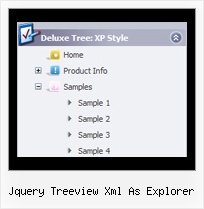Recent Questions Jquery Treeview Xml As Explorer
Q: I have tried various different ways, but I cannot get a separator image
I have specified in the Separators section of menu generator to display in.
I have verified that the image exists, but still nothing.
A: To add a separator you should
//--- Separators
var separatorImage=""; //for subitems (top items in vertical menu)
var separatorWidth="100%";
var separatorHeight="3px";
var separatorAlignment="right";
var separatorVImage="separator.gif"; //for the top items (subitems items in vertical menu)
var separatorVWidth="100%";
var separatorVHeight="2px";
var separatorPadding="";
You can create separators using menuItems
(you can do it in DeluxeTuner, use "Add separator" button),
for example:
["||All Images","gallery_all.html", , , , "_self", , , , ],
["||-"],
["||Pricing & Ordering Info","gallery_pricing.html", , , ,"_self", , , , ],
Try that. Q: I have a question that I cannot find in your FAQ section about your Javascript/DHTML Tree Menu.
Bought the whole set a few days ago and is very happy about it, I am uzzled & frustrated about one thing now though.
- = Link
+ = Link with subCat.
I have a menu that looks something like this:
- Home
+ Our products
+ FAQ
+ Stores
- Contact
+ Wholeseller
+ About us
Now every link here has a icon/s to the right that shows if the category is folded up or not. Trouble is that so has the - Home and - Contact that DON'T have any subitems! How to create dhtml menu so those two tree items won't get the rightsided icons?
The frustrating/confusing thing is if I place - Home or - Contact into lets say + Our products, the right side icon goes away and there it looks as I want it. But I NEED it to look this way in the top section.
A: You have icons in the top items on the right side in XP-style only.
You can set the following parameter to turn off XP-style:
var tXPStyle=0;
Q: I can not figure out how to get the grey separator gif to show up in the navigation bar scripts.
Where in the DeluxeTuner do you select that?
A: You should add separators between your items,
use "Add separator" button on the mainwidow of Deluxe Tuner.
var menuItems = [
["Item1","", "", "", "", "", "", "", "", "", "", ],
["-","", "", "", "", "", "", "", "", "", "", ],
["Item2","", "", "", "", "", "", "", "", "", "", ],
["-","", "", "", "", "", "", "", "", "", "", ],
["Item2","", "", "", "", "", "", "", "", "", "", ],
["-","", "", "", "", "", "", "", "", "", "", ],
["Item4","", "", "", "", "", "", "", "", "", "", ],
["-","", "", "", "", "", "", "", "", "", "", ],
["Item5","", "", "", "", "", "", "", "", "", "", ],
["-","", "", "", "", "", "", "", "", "", "", ],
["Item6","", "", "", "", "", "", "", "", "", "", ],
["-","", "", "", "", "", "", "", "", "", "", ],
["Item7","", "", "", "", "", "", "", "", "", "", ],
];
var separatorVImage="separv1.gif";
var separatorVWidth="1px";
var separatorVHeight="21px";
Notice that I've used my on separator image, you should use your own image. Q: The AJAX sample for tree menu script on website does not have any styling applied at the moment.
I am assuming that it would support full styling with AJAX as well.
Is this correct?
A: You can use any style and templates for the AJAX sample.
Create a menu and set style you need using Individual Item Styles.
To enable AJAX Tree Menu use the following menu parameters:
var tajax=1;
Then set your menu in such way:
var tmenuItems = [
["Javascript/DHTML Tree: XP Style","", "", "", "", "XP Title Tip", "", "0", "", "data-samples/data-ajax5.js", ],
["+Samples Gallery","", "", "", "", "XP Title Tip", "", "0", "0", "", ],
["|Samples Block 1","", "", "", "", "", "", "", "", "data-samples/data-ajax.js", ],
["|Samples Block 2","", "", "", "", "", "", "", "", "data-samples/data-ajax.js", ],
["|Samples Block 3","", "", "", "", "", "", "", "", "data-samples/data-ajax.js", ],
];
Each .js file must contain menuItems variable for the submenu in the following format:
var tmenuItems = [
[text, link, icon1, icon2, icon2, tip, target, itemStyle, submenuStyle, jsFileName],
];
Where jsFileName - .js filename on the server that contains tmenuItems variable for the submenu.
For example:
var tmenuItems = [
["Home","testlink.htm", "", "", "", "Home Page Tip", "", "", "", "", ],
["Product Info","", "", "", "", "Product Info Tip", "", "", "", "data-samples/data-ajax2.js", ],
["Samples","", "", "", "", "Samples Tip", "", "", "", "data-samples/data-ajax4.js", ],
["Purchase","testlink.htm", "", "", "", "Purchase Tip", "", "", "", "", ],
["Support","", "", "", "", "Support Tip", "", "", "", "", ],
["|Write Us","mailto:[email protected]", "", "", "", "", "", "", "", "", ],
];