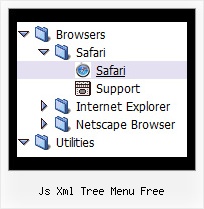Recent Questions Js Xml Tree Menu Free
Q: Actually, we figured out how to adjust the alignment of the text. What we would like to do is set a specific width for each item on the top level of the menu. Right now the width of the menu is based on the length of the item in that hotspot. We would like the width of each of those options to be the same.
A: You should use individual item styles. For example:
var itemStyles = [
["itemWidth=123px"], //style 0
["itemWidth=150px"], //style 1
];
var menuItems = [
["Home","testlink.html", , , , , "0", , , ], //style 0
["Product Info","", "deluxe-menu.files/icon1.gif", "deluxe-menu.files/icon1o.gif", , , "0", , , ], //style 0
["Text","", "deluxe-menu.files/icon1.gif", "deluxe-menu.files/icon1o.gif", , , "1", , , ], //style 1
Try that.
Q: We have purchased 'JavaScript Tree Menu...'.
We are integrating the menu into the site. However, we are facing an issue i.e. drop down menu with css overlapping the 'Select' box in the IE 6.0.
I went through the help pages in the deluxe menu website and tried out the Suggestion of assigning 1 to dmObjectsCheck i.e. var dmObjectsCheck=1 and adding the function as below.
function dm_ext_ruleObjectHide()
{
return !document.all;
}
It is throwing some error when we do that. Could you please suggest, what should we to get rid of overlapping. Please see the attached screen for the error. The error captured using Firefox.
A: Check that you're using JavaScript Tree Menu v3.2.5.
Check also that you have dmenu_add.js file in the same folder withdmenu.js file.
Or you can try to set also the following parameter:
var useIFRAME=1;
Q: How can I keep the javascript contextual menu items from opening into a new window when selected?
A: You can set target parameter for all javascript contextual menu items:
var itemTarget="_self";
or for each item individually:
["Home","testlink.html", "", "", "", "_self", "", "", "", "", "", ],
Q: I need to be able to highlight the selected menu item of the sliding drop down menu.
A: JavaScript Tree Menu has only two states normal and mouseover.
Try to do the following things:
- delete var pressedItem=1; parameter from your data file
- set correct parameter on each page before you call data file, forexample:
<noscript><a href="http://deluxe-menu.com">Javascript Menu by Deluxe-Menu.com</a></noscript>
<script type="text/javascript"> var dmWorkPath = "menudir/";</script>
<script type="text/javascript" src="menudir/dmenu.js"></script>
<script type="text/javascript"> var pressedItem=3;</script>
...
<script type="text/javascript" src="menudir/data.js"></script>
You can also set a pressed item using Javascript API:
function dm_ext_setPressedItem (menuInd, submenuInd, itemInd, recursion)
Sets a current pressed item.
menuInd - index of a menu on a page, >= 0.
submenuInd - index of a submenu, >= 0.
itemInd - index of an item, >=0.
recursion = true/false - highlight parent items.
But notice, to use dm_ext_setPressedItem() you should know ID of selected item and subitem.
You can't get this ID after you reload your page. That is why you should write your own code on PHP.