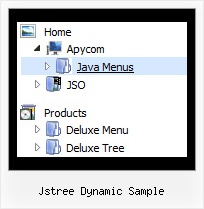Recent Questions Jstree Dynamic Sample
Q: I am currently testing the DHTML Tabs product, and I am trying to find ways of replicating how it is being done in your website at
http://dhtml-menu.com/dhtml-tabs/tabs-examples.html.
In your website, when I click on a Tab, the content relevant to that tab appears. I understand that the site is using "div id= " method to control. However, my question is how can I code the DIV to appear in the JS file ?
A: I advise you to try our new Javascript menu -- Deluxe Tabs,
http://deluxe-tabs.com.
This is a newer version of DHTML Tabs. It works better.
See, for each item you should assign the ID property of the contentDIV (see data file with your menu parameters).
["Style Name","contentName", "", "", "", "", "1", "", "", ],
["-","", "", "", "", "", "0", "", "", ],
["Style Description","contentDescription", "", "", "", "", "", "", "", ],
["-","", "", "", "", "", "0", "", "", ],
["Style Variations","contentVariations", "", "", "", "", "", "", "", ],
["-","", "", "", "", "", "0", "", "", ],
["Empty","", "", "", "", "", "2", "", "", ],
And on your html page you should create DIV's with such ID.
<div id="contentName" style="height: 0%; visibility: hidden;" class="tabPage">
<br><br><br>
<p align=center><img src="img/style01_title.gif" width=140 height=90 alt="Glass Style Tabs"></p>
<br><br><br>
You should paste your content here!!!!!
</div>
<div id="contentDescription" style="height: 0%; visibility: hidden;" class="tabPage">
<br><br><br>
<p align=center><img src="img/style01_title.gif" width=140 height=90 alt="Glass Style Tabs"></p>
<br><br><br>
You should paste your description here!!!!!
</div>
Q: We are in the stage of design, we have a requirement to have the items
fly out from right to left in the dhtml menue.
A: The following parameter controls the ways of showing submenus:
From left to right:
var subMenuAlign="left";
var subMenuVAlign="top";
From left to right + upwards:
var subMenuAlign="left";
var subMenuVAlign="bottom";
From right to left:
var subMenuAlign="right";
var subMenuVAlign="top";
From right to left + upwards:
var subMenuAlign="right";
var subMenuVAlign="bottom";
You can find this info here:
http://deluxe-menu.com/ways-showing-submenus-sample.htmlQ: Still having trouble with placing the javascript window menu on a fixed position on firefox. So far its only at my testpage. The "Trial Version"-Button however stays at the correct place while the javascript window menu itself moves down if you scroll down... I hope that is fixed in the full version??
A: Now you're using floating feature for the javascript window menu:
//--- Floatable Menu
var floatable=1;
var floatIterations=3;
var floatableX=1;
var floatableY=1;
var floatableDX=15;
var floatableDY=15;
If you don't want to use it you should set:
var floatable=0;
Q: I would like to have the dhtml sliding menu save the state when reloading or refreshing the browser.Can this be done with the expandable menu? If so, what is the syntax?
A: You should use the following parameter:
var tsaveState = 1;
Example, you can find here:
http://deluxe-tree.com/data-samples/tree-menuxp-save-state.html