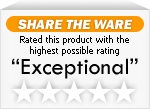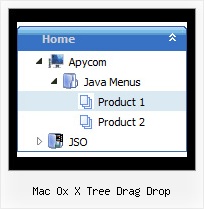Recent Questions Mac Ox X Tree Drag Drop
Q: The window open javascript are loading as the page loads, as well as when you click the appropriate object. How can we prevent the pre-loading of pop-ups so that they only load onclick?
A: In that case you shouldn't set openAfter and closeAfter parameters.
So, you'll have:
deluxePopupWindow.attachToEvent(win,',,,,,')
or
deluxePopupWindow.attachToEvent(win,'openAfter=,closeAfter=,,,,')
See the following example:
http://deluxepopupwindow.com/html-popup-dialog-vista-graphite.html
Q: Do this easy drop down menu support Right to left property?
A: JavaScript Tree Menu support right-to-left languages.
In JavaScript Tree Menu you can set the following parameter:
var dmRTL = 1;
Set this parameter to 1 if you're using right-to-left direction of html page <HTML dir=rtl>.
Q: I make an example of html menu, but when i use it with frameset then the menu not show completly.
Is this possible, perhaps by using a javascript call?
A: To initialize the cross frame menu you should call dm_initFrame() function
instead of standard dm_init() function within data.js file:
dm_initFrame(framesetID, mainFrameInd, subFrameInd, orientation);
framesetID - id attribute of the frameset;
mainFrameInd - index of the main frame (where the top-menu is placed), >=0;
subFrameInd - index of the subframe (where the submenus will be shown), >=0;
orientation - frame orientaion: 0 - top-to-bottom, 1 - left-to-right; 2 - bottom-to-top; 3 - right-to-left.
You will find additioanal info about cross frame menu here:
http://deluxe-menu.com/cross-frame-mode-sample.htmlQ: I have been working with the trial package for the last couple of days, of which I have been really impressed with. However there have been a couple of things that have frustrated me greatly...
The natural place that I first tried was replacing the "content1" line with a direct URL in the var bmenuItems section but this made no difference at all. I am also trying to work out what each set of "" equate to as I have found a couple of pages on the Internet very similar to this but none of them have nine different sections.
["Home","content1", "", "", "", "", "1", "", "", ],
Is it possible to allow one of the tabs on this template to just open another page? I look forward to your response in regards to these questions and hope to hear from you again soon so that I can crack on with this project.
A: You can't assign links in Dhtml Tabs when you're using var tabMode = 0;.
You can assign only the object's ID of <div> on your page.
Try to set var tabMode = 1;
and use links for your items.