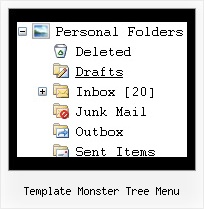Recent Questions Template Monster Tree Menu
Q: I've been working with your javascript menu sample and like what I see so far. One issue I have seems to be with the smColumns variable. I'm assuming it was for just the sub menus but in the trial when I change this the entire menu goes into multi- column mode. I exported the project to HTML thinking I could manually change it there, that produced the same result, changed the entire menu to multi-column.
Our menu will be dynamic (populated from SQL Server) with only some of the sub menus being multi-column. We will even have multiple sub menus for certain items and we'll need to have the capability to set which one of those will be displayed in Multi-columns and which ones will not. (See Below) So the question becomes; Is there a way to set the number of columns only for the javascript menu sample subitems we desire to have multi-column and if so how?
A: You should use Individual Styles and set number of javascript menu sample submenu columns foreach submenu individually.
var menuStyles = [
["smColumns=2","smOrientation=undefined"],
];
Q: I am totally confused by this now but I have 2 data files - one for a menu bar going horizontal and one going vertical both containing the same information. But even though the content is the same, the layout is different.
You will see that on the horizontal menu,
Fleet
Financce
CPC Cards
Cashire
These are listed correctly under each other but on the vertical one, the layout differs.
A: You should write your parameters more carefully.
See, now you have
menuItems = [
["About us","javascript:alert('Coming Soon')", , , ,"" ,0 , , , ],
["|||Organisation Chart","javascript:alert('Coming Soon')", , , ,"" ,1, , , ],
First you have the 1-st level of menu items then at once 4-th. It isnot right. You should write the number of your Individual Style in ""also.
See, how you should write your menuItems:
menuItems = [
["About us","javascript:alert('Coming Soon')", , , ,"" ,"0" , , , ],
["|Organisation Chart","javascript:alert('Coming Soon')", , , ,"","1", , , ],
["|Who's Who?","/k6intranet2.nsf/PageTitleLookup/Who's Who?OpenDocument", , , ,"" ,"1", , , ],
["|Contact Details","javascript:alert('Coming Soon')", , , ,"" ,"1", , , ],
["How To?","javascript:alert('Coming Soon')", , , ,"" ,"0", , , ],
["|Fleet","javascript:alert('Coming Soon')", , , ,"" ,"1", , , ],
["||Hire a Vehicle","/k6intranet2.nsf/PageTitleLookup/Hire a Vehicle?OpenDocument", , , ,"" ,"1", , , ],
["||Report an Accident","/k6intranet2.nsf/PageTitleLookup/How to report an accident?OpenDocument", , , ,"" ,"1", , , ],
["||Report a Breakdown","/k6intranet2.nsf/PageTitleLookup/Report a Breakdown?OpenDocument", , , ,"" ,"1", , , ],
["|Finance Admin","javascript:alert('Coming Soon')", , , ,"" ,"1", , , ],
["||Capitalise an Asset","/k6intranet2.nsf/PageTitleLookup/capitalise an asset?OpenDocument", , , ,"" ,"1", , , ],
["||Pay your Personal Calls on Mobile Phone Bills","/k6intranet2.nsf/PageTitleLookup/Pay your personal calls on mobile phone bills?OpenDocument", , , ,"" ,"1", , , ],
["||Request a credit to be raised","javascript:alert('Coming Soon')", , , ,"" ,"1", , , ],
["|CPC Cards","javascript:alert('Coming Soon')", , , ,"" ,"1", , , ],
["||Request a new CPC user","/k6intranet2.nsf/PageTitleLookup/request a new cpc user?OpenDocument", , , ,"" ,"1", , , ],
["||Report a Lost/Stolen CPC Card","/k6intranet2.nsf/PageTitleLookup/Report a lost or stolen card?OpenDocument", , , ,"" ,"1", , , ],
["||Enquire about a general CPC query","/k6intranet2.nsf/PageTitleLookup/enquire about a general cpc query?OpenDocument", , , ,"" ,"1", , , ],
["|Cashier","javascript:alert('Coming Soon')", , , ,"" ,"1", , , ],
["||Request a Cashbook Manual Payment","/k6intranet2.nsf/PageTitleLookup/Request a Cashbook Manual Payment?OpenDocument", , , ,"" ,"1", , , ],
["||Request a Cashbook BACS Payment","/k6intranet2.nsf/PageTitleLookup/Request a cashbook Bacs payment?OpenDocument", , , ,"" ,"1", , , ],
["Useful Information","javascript:alert('Coming Soon')", , , ,"" ,"0" , , , ],
["|Month End Timetable 2007","javascript:alert('Coming Soon')", , , ,"" ,"1", , , ],
["|Month End Year to Date Results","javascript:alert('Coming Soon')", , , ,"" ,"1", , , ],
["||Coming Soon...","javascript:alert('Coming Soon')", , , ,"" ,"1", , , ],
["Finance Focus","javascript:alert('Coming Soon')", , , ,"" ,"0" , , , ],
["|Coming Soon...","javascript:alert('Coming Soon')", , , ,"" ,"1", , , ],
["Coming Soon","javascript:alert('Coming Soon')", , , ,"" ,"0", , , ],
];
dm_init();
Q: I need current page highlighted on javascripts tab menu.
what I do the change on data.js file.
A: Deluxe Tabs doesn't support API functions which can return theselected tab aslo.
You can set "bselectedItem" and " var bselectedSmItem" parametersbased on your link before you call your data file.
For example, move " var bselectedItem" and " var bselectedSmItem" parametersfrom your data file to your code.
<TD vAlign=top align=left>
/* Select Tab */
<script type="text/javascript" language="JavaScript1.2">
var bselectedItem=<?php echo $seltabs; ?>;
var bselectedSmItem=<?php echo $selsmtabs; ?>;
</script>
<SCRIPT src="data.js" type=text/javascript></SCRIPT>
</TD>
You should define seltabs and selsmtabs using server side script.
You can also set it on every page before you call data.js file, forexample:
<TD vAlign=top align=left>
/* Select Tab */
<script type="text/javascript" language="JavaScript1.2">
var bselectedItem=4;
var bselectedSmItem=3;
</script>
<SCRIPT src="data.js" type=text/javascript></SCRIPT>
</TD>
Q: My problem is that the easy dropdown menu, as opposed to being in a fixed position
as stated in the .js file floats up and down with the page..How do I fix this..
A: You should set the following parameter to disable the floating feature:
var floatable=0;