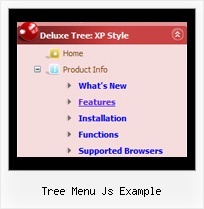Recent Questions Tree Menu Js Example
Q: I'm using your menu for my customers.
IHtml menu script works really great but since your last updates I'm really missing the parameter smviewtype=3, so I can have a subnavigation going other direction as usual.
Since you had this feature build in I choosed your menu and did a lot of programming, to get it integrated into contenido cms system.
I would be very pleased, if you could help me on this point.
A: You should set the way you show submenus using subMenuAlign and subMenuVAlign parameters.See more info here:
http://deluxe-menu.com/ways-showing-submenus-sample.htmlQ: I would like to separate each main js dropdown menu item (Find an Expert, Contact...etc) with a dotted line graphic. If you look at the js dropdown menu, you will see that each graphic is separated by a dotted line. I am trying to replicate that look in the JavaScript Tree Menu. Is there a way I can do that? I tried to use the "separatorImage" value in the DeluxeTuner, but it didn't seem to do anything. Is there a way to put a dotted border just along the bottom of them item, instead of around the whole item (like a box)? Or is there a way to insert the graphic between the items?
A: To add a separator you should
//--- Separators
var separatorImage=""; //for subitems (top items in vertical menu)
var separatorWidth="100%";
var separatorHeight="3px";
var separatorAlignment="right";
var separatorVImage="separator.gif"; //for the top items (subitems items in vertical menu)
var separatorVWidth="100%";
var separatorVHeight="2px";
var separatorPadding="";
You can create separators using menuItems, for example:
var menuItems = [
["item 1"],
["-"], // this item is separator
["item 2"],
];
Q: Thank you for your help, I have downloaded the updated link the .js files are there. I have been using the tuner and was wondering how to change the colors of the main menu bar. I have selected a template that we like (Vista 3, #5), but it isn't quite the right shade of green. I have figured out how to change the colors of all of the "sub" menus, but I don't see where to change the main menu bar. Is this possible, if so, where do I make the change(s)?
A: Top menu items in Vista styles use images as backgrounds. You cannotchange its color in Deluxe Tuner.
You should change the image color. You can do it in any Graph Editor,for example PhotoShop.
Q: Now I experiences a problem with the Danish letters in the dhtml drop down menu generator! I have changed the letters in the scriptfile - but this does not work.
Have we a problem with Danish letters?
A: Notice that you should have UTF8 charset on your page too:
<meta http-equiv="Content-Type" content="text/html" charset="UTF-8">
You can also use another charset on your html page and open your data file in text editor, enter thissymbols and save data file in the way you save your html page.
Notice that you should turn off "Tools/Use utf8 encode" setting inorder to open your data file correctly in Deluxe Tuner.