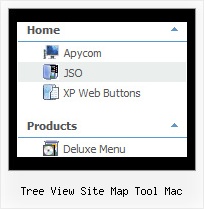Recent Questions Tree View Site Map Tool Mac
Q: I am using JavaScript JavaScript Tree Menu v3.1 and have some problem with the doctype declaration. If I use the declaration:
<!DOCTYPE html PUBLIC "-//W3C//DTD XHTML 1.0 Strict//EN" "http://www.w3.org/TR/xhtml1/DTD/xhtml1-strict.dtd">
the menuBackImage and itemBackImage images do not display properly. Check with and without doctype declaration. Is there a known fix for this?
A: You should specify units in "px" for the javascript menu object.
var itemPadding="15px 10px 0px 20px";
var menuStyles = [
["smColumns=2","itemPadding=25px 10px 10px 10px"],
["itemPadding=25px 10px 10px 20px"],
["menuBackImage=img/nahbp_1.gif","itemPadding=25px 10px 10px 20px"],
];
Q: I was trying to work out how to set the target for a link in html tab menu
A: No,unfortunately it is not possible in Deluxe Tabs now.
But you can write your links in the following way:
["Item 1","javascript:window.open('http://www.google.com','_blank','height=600,width=800,status=yes,toolbar=no,
menubar=no,location=no');", "", "", "", "", "", "", "", ],
["Item 2","javascript:window.open('http://www.deluxe-menu.com','_self');", "", "", "", "", "", "", "", ],
Q: I have one final question:-
If you go to http://domain.com/mainboard.asp
And click the tools icon.
My application has 3 types of settings.
Click the line icon (which highlights) then you can use the line tool Then click the thickness icon (which only changes the thickness of the line) And then click the colour icon (which only changes the colour of the line)
Unfortunately, when another icon is selected it resets the original icon.
Is there a way to show one of the top 8 function icons highlighted as well as the selected thickness icon and palette icon all in a selected state together?
A: function dm_ext_changeItem (menuInd, submenuInd, itemInd, iParams)
Changes parameters and an appearance of the item.
menuInd - index of a dropdown javascript menu on a page, >= 0.
submenuInd - index of a submenu, >= 0.
itemInd - index of an item, >=0. See more info about indexes here.
iParams = [array] - the array of item parameters. This parameter has the same structure as an item in menuItems array. You can assign parameters of another existent item of themenu or create new ones.
Structure of iParams:
[item_text, link, icon_normal, icon_over, tip, target, individual_style_index, jsFilename]
You should change icon_normal, icon_over parameters for the items.
http://deluxe-menu.com/functions-info.htmlQ: How do you labeling the various segments of your page to utilize the horizontal menu tabs?
A: See, for each item you should assign the ID property of the contentDIV (see data file with your menu parameters).
["Style Name","contentName", "", "", "", "", "1", "", "", ],
["-","", "", "", "", "", "0", "", "", ],
["Style Description","contentDescription", "", "", "", "", "", "", "", ],
["-","", "", "", "", "", "0", "", "", ],
["Style Variations","contentVariations", "", "", "", "", "", "", "", ],
["-","", "", "", "", "", "0", "", "", ],
["Empty","", "", "", "", "", "2", "", "", ],
And on your html page you should create DIV's with such ID.
<div id="contentName" style="height: 0%; visibility: hidden;" class="tabPage">
<br><br><br>
<p align=center><img src="img/style01_title.gif" width=140 height=90 alt="Glass Style Tabs"></p>
<br><br><br>
You should paste your content here!!!!!
</div>
<div id="contentDescription" style="height: 0%; visibility: hidden;" class="tabPage">
<br><br><br>
<p align=center><img src="img/style01_title.gif" width=140 height=90 alt="Glass Style Tabs"></p>
<br><br><br>
You should paste your description here!!!!!
</div>
You can paste any code within DIV's (PHP, Javascript ...)