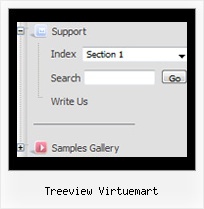Recent Questions Treeview Virtuemart
Q: We have a query on a navigation that we have created. We would like to knowhowto set the colour for a nav item of the asp drop down menu if any pages in that section are currently being visited?
A: To save your navigation path you should set the following parameter:
var saveNavigationPath = 1;
The menu keeps items highlighted during menu navigation.
0 - disabled, 1 - enabled (default).
You can highlight menu items by default in two ways:
1) Set the pressed item on each page idividually using the following parameter:
var pressedItem = -2;
The toggle mode. Sets an index of an item that will be highlighted by default.
-2 - the toggle mode is disabled;
-1 - the toggle mode is enabled, but no items highlighted by default;
0,1,2,3,... - index of highlighted item in a top-level menu.
- delete var pressedItem=1; parameter from your data file
- set correct parameter on each page before you call data file, for example:
<noscript><a href="http://deluxe-menu.com">Javascript Menu by Deluxe-Menu.com</a></noscript>
<script type="text/javascript"> var dmWorkPath = "menudir/";</script>
<script type="text/javascript" src="menudir/dmenu.js"></script>
<script type="text/javascript"> var pressedItem=2;</script>
...
<script type="text/javascript" src="menudir/data.js"></script>
2) Set the pressed item/subitem using dm_ext_setPressedItem () function.
Please see more info here:
http://deluxe-menu.com/highlighted-items-sample.htmlQ: We recently purchased your full package, and I have a couple of questions regarding deluxe-menu in particular.
1) I'd like to change what's in the noscript area to something other than an ad for you in the event my user has JavaScript disabled. I can understand the copyright remaining intact, however I don't believe I should have to display this to my users in the noscript.
2) I'm using this inside our firewall on a VPN intranet application. Am I going to have issues with the key if the site has multiple host headers and domains attached to it?
A: Thanks for your interest in our products.
1) If you delete noscript tag from your pages you'll see "IncorrectCopyright" message in IE.
You can generate search engine friendly code. When JavaScript isdisabled you will see the links.
JavaScript Tree Menu is a search engine friendly menu since v1.12.
To create a search engine friendly menu you should add additional html code within your html page:
<div id="dmlinks">
<a href="http://deluxe-menu.com">menu_item_text1</a>
<a href="http://deluxe-tree.com">menu_item_text2</a>
...etc.
</div>
To generate such a code use Deluxe Tuner application.
You can find this GUI in the trial package.
Run Tuner, load your menu and click Tools/Generate SE-friendly Code (F3).
2) JavaScript Tree Menus support multiple keys in one data file,so you can apply the following syntax to use the same html codeunder multiple domains:
var key ="THE_FIRST_KEY"; //sandvine.com
var key1="THE_SECOND_KEY"; //salestools
...
Q: Could you please advise how to stop cascading html menus going under a swf in Firefox?
A: To overlap your flash file you should add opaque parametersto your flash, for example:
<object classid="clsid:D27CDB6E-AE6D-11cf-96B8-444553540000" codebase="http://download.macromedia.com/pub/shockwave/cabs/flash/swflash.cab#version=7,0,19,0"
width="566" height="250" title="Intro">
<param name="movie" value="/includes/banner_final3d.swf" />
<param name="wmode" value="opaque">
<param name="quality" value="high" />
<embed src="/includes/banner_final3d.swf" quality="high" wmode="opaque" pluginspage="http://www.macromedia.com/go/getflashplayer"
type="application/x-shockwave-flash" width="566" height="250"></embed>
</object>
You can find more info about menu parameters on our website:
http://deluxe-menu.com/objects-overlapping-sample.htmlQ: Does dropdown menu javascript supports right to left languages?
A: Yes, JavaScript Tree Menu support right to left languages, set the following parameter:
var dmRTL=1;
Specify also align for your items:
var itemAlignTop="right";
var itemAlign="right";