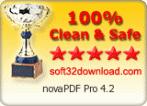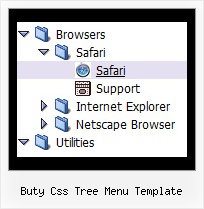Recent Questions Buty Css Tree Menu Template
Q: The spacing between each item of the top horizontal dropdown menu is uneven but I don't know why.
If you highlight them all it becomes more obvious.
It is almost as if the space after a 2 word link is twice the space after a one word link or else the total space after each link is related to the number of letters in the link.
For example the space after 'Discounts' is greater than the space after 'Home' but the space after 'Envelope Printing' is even greater.
A: You can try to set the following horizontal dropdown menu parameters:
var menuWidth="";
var itemPadding="0px 10px 0px 10px";
Q: I wanted to know if there's a way to make in the javascript expand menu the submenu to appear as regular text, not a link. Is there a way to do this?
A: Actually you are able to paste any html code within items.
For example:
var tmenuItems = [
...
["||<nobr><FORM method=GET action='http://www.google.com/custom'><input name='as_q' value='searchthe web' size=15 style='font-size:10'> <INPUT type=hidden name=cof value='LW:144;L:http://domain.edu/images/sulogo.gif;LH:45;AH:center;GL:0;S:http://domain.edu;AWFID:e01cb67b8afe383e;'></form></nobr>","", "images/icons/search.gif", "", "", "", "", "2", "", "", "",],
["test","testlink.html","",]
["<a href='testlink.html'> test </a>","","",]
["|There will be NO setup charge, if your letter is completely setup, and requires no further modifications.
To qualify for this option, you must provide us your letter in <b>Microsoft Word format</b> (version 2000 or newer).
Any/all graphics must be embedded in the Word document including your signature.
Your letters will be printed in the provided format without any changes such as repositioning, resizing or any <a href='testlink.html'>other modifications</a> to your text/graphics. If you require help with such changes, please use our Standard setup for a nominal fee. If your ^lt;font color="#0080ff">letter is using an uncommon font</font> (any font not standard to the Windows environment), then you must also email us the font file. You must also indicate the placement of any merge fields in the letter (the information you're pulling from your mailing list to be combined with each letter). To find out more about mail merge click here. ","","",]
Q: Hi I recently purchased your product Deluxe Tuner and I am having trouble with my frame pages.
There is a portion of my site that is set to produce frames and Iwas wondering if there is more information about setting links in a tree view structure to selected frame pages?
A: You can specify target parameter for each item individually.
For example you can specify the name of the frame in the menuItems where you would liketo open your link:
["|Home","testlink.htm", "default.files/icon1_s.gif", "default.files/icon1_so.gif", "", "Home Page Tip", "frame", "", "", "", ],
>Kehren Sie zu Neuen Fragen zurückQ: We are in the stage of design, we have a requirement to have the items
fly out from right to left in the dhtml menue.
A: The following parameter controls the ways of showing submenus:
From left to right:
var subMenuAlign="left";
var subMenuVAlign="top";
From left to right + upwards:
var subMenuAlign="left";
var subMenuVAlign="bottom";
From right to left:
var subMenuAlign="right";
var subMenuVAlign="top";
From right to left + upwards:
var subMenuAlign="right";
var subMenuVAlign="bottom";
You can find this info here:
http://deluxe-menu.com/ways-showing-submenus-sample.html