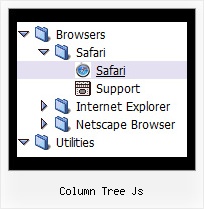Recent Questions Column Tree Js
Q: I have two question for now...
Where can I change the word "loading" during ajax is loading the submenu?????
Is state saving of javascript based tree just for the first level??? Does it works for the AJAX submenus?
The reason why I switch to treemenu is the possibility of state saving!
A: I've just checked your website and save state feature works fine for the ajax submenus.
Actually we've added this feature in v3.2.7 of Javascript/DHTML Tree.
http://deluxe-tree.com/whats-new-info.html
I see you changed the "Loading.." text inside the dtree_ajax.js file.Q: I would like to know does deluxe menu support Unicode characters? I have enter some Chinese texts through deluxe tuner and I can preview those Chinese text in deluxe tuner preview panel. I have chose "use utf8 encode"already. However after I saved the .js file, the js file encode become ANSI and those Chinese texts in the js file become ?????. Can deluxe tuner autosave the file to UTF8 encode?
A: Please, check that you've set "Tools/Use utf8 encode".
When you save your data file in UTF8 you should use the same encoding on our html page.
So you should write:
<meta http-equiv="Content-Type" content="text/html; charset=utf-8">
If you don't want to use UTF-8 encode on your page you should turn off"Tools/Use utf8 encode" property, save your data file and manuallychange your letters in any text editor.Q: I ordered & installed the dhtml collapsable menu.
I can't seem to get the floating function to work. Here's how I have the variables set in the data-tree.js file:
var tfloatable = 1;
var tfloatIterations = 10;
var tfloatableX = 0;
var tfloatableY = 1;
And here are the links to the .js files in my HTML doc <head>:
<!-- Javascript/DHTML Tree -->
<noscript><a href="http://deluxe-tree.com">JavaScript Tree Menu by Deluxe-Tree.com</a> </noscript>
<script type="text/javascript"> var tWorkPath="tree-menu/";</script>
<script type="text/javascript" src="tree-menu/dtree.js"></script>
<script type="text/javascript" src="tree-menu/dtree_add.js"></script>
<script type="text/javascript" src="tree-menu/dtree_ajax.js"></script>
<script type="text/javascript" src="tree-menu/dtree_dyn.js"></script>
<!-- Copyright (c) 2006, Javascript/DHTML Tree, deluxe-tree.com -->
Please let me know if there are any other settings that need to be changed. I'm hoping to go live with this site wed. so a quck reply is appreciated.
A: Notice, your dhtml collapsable menu won't float with relative position. You shouldset:
var tabsolute=1;
Q: I am having two issues. 1. I am trying to create Deluxe-Tabs similar to the one here:
http://deluxe-tabs.com/file/templates/deluxe-tabs-style-4.html.
I do not see the feature for making the content in each of the event tabs. How is that done?
2. The second issue is that I am using a Deluxe-Menu on www.domain.com/default and when I navigate [ Activities > Football (ACTIVE LINK) ] for example, the link goes to the new page, but it does not keep the menu on the page. I am using master pages and the menu is on themain-master-page.
A: 1) You should paste your content in the <div> .. </div> tags.
<div id="content1" style=" visibility: hidden;" class="tabPage">
<br><br><br>
<p align=center><img src="img/logo_DM.gif" width=262 height=56 alt="Deluxe-Menu.com"></p>
</div>
<div id="content2" style="visibility: hidden;" class="tabPage">
<br><br><br>
<p align=center><img src="img/logo_DT.gif" width=262 height=56 alt="Deluxe-Tree.com"></p>
</div>
<div id="content3" style=" visibility: hidden;" class="tabPage">
<br><br><br>
<p align=center><img src="img/logo_DTabs.gif" width=254 height=58 alt="Deluxe-Tabs.com"></p>
</div>
See in Deluxe Tabs there are two modes:
1. var tabMode=0;
You can create only one level of event tabs and assign Object Id's of theDIV's to show when you click on the tab.
["XP Tab 1","content1", "", "", "", "", "", "", "", ],
["XP Tab 2","content2", "", "", "", "", "", "", "", ],
["XP Tab 3","content3", "", "", "", "", "", "", "", ],
["XP Tab 4","content4", "", "", "", "", "", "", "", ],
2. var tabMode=1;
You can assign only links in this mode.
You should create top level items with subitems.
["XP Tab 1","", "", "", "", "", "", "", "", ],
["|Link 1_1","http://deluxe-tabs.com", "", "", "", "", "0", "", "", ],
["|Link 1_2","testlink.htm", "", "", "", "", "0", "", "", ],
["|Link 1_3","testlink.htm", "", "", "", "", "0", "", "", ],
["|Link 1_4","testlink.htm", "", "", "", "", "0", "", "", ],
["|Link 1_5","testlink.htm", "", "", "", "", "0", "", "", ],
["XP Tab 2","", "", "", "", "", "", "", "", ],
["|Link 2_1","testlink.htm", "", "", "", "", "0", "", "", ],
["|Link 2_2","testlink.htm", "", "", "", "", "0", "", "", ],
["|Link 2_3","testlink.htm", "", "", "", "", "0", "", "", ],
["|Link 2_4","testlink.htm", "", "", "", "", "0", "", "", ],
["|Link 2_5","testlink.htm", "", "", "", "", "0", "", "", ],
["XP Tab 3","", "", "", "", "", "", "", "", ],
["|Link 3_1","testlink.htm", "", "", "", "", "0", "", "", ],
["|Link 3_2","testlink.htm", "", "", "", "", "0", "", "", ],
["|Link 3_3","testlink.htm", "", "", "", "", "0", "", "", ],
["|Link 3_4","testlink.htm", "", "", "", "", "0", "", "", ],
["|Link 3_5","testlink.htm", "", "", "", "", "0", "", "", ],
You can use Object ID as well as Link in both modes. Use the following prefixes within item's link field:
"object:" - means that there is object id after it;
"link:" - means that there is a link after it.
"javascript:" - means that there is a javascript code after it, for example:javascript:alert(\'Hello!\')
So, you should write for example:
["|Link 1_1","object:Content1_1", "", "", "", "", "0", "", "", ],
2) You have incorrect page structure.
Now you have several HEAD, BODY tags on your pages. It is not correct.
You should check your page structure.