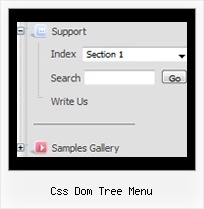Recent Questions Css Dom Tree Menu
Q: The first is that for some reason my item separator image will not show. I have tried everything.. and no matter what I do the image will not show. I designed a graphic that is 2 pixels high and is the width of the total menu. The first problem is that the graphic wont show at all.. and I do not know why. Secondly, I am now thinking that I would like to use the separator graphic on all levels of the menu.. but this creates a another issue.. as the width of the submenus varies based on the length of the text displayed. How then can I have a separator image work in the submenus?
A: Try to write you Item Styles so:
var itemStyles = [
["itemBorderWidth=1","itemBorderStyle=solid,solid","itemBorderColor=#D7F5FE,#FFFFFF",
"fontColor=#A0A0A0,#A0A0A0","fontDecoration=none,none"],
["itemBackColor=#6DD0FE,#00ACFC","itemBorderWidth=1","itemBorderStyle=solid,solid",
"itemBorderColor=#6DD0FE,#FFFFFF"],
];
See the normal item border color.
You didn't paste separator into your menuItems.
["-",],
Q: http://deluxe-tabs.com/file/templates/deluxe-tabs-style-5.html I like the transitional fade of onclick tab data between tabs of this menu, but I don't see anything in Transitional Effect variables to manipulate this.
A: You can set transitional effects in the "Transitional Effects"section in Deluxe Tuner.
//--- Transitional Effects
var btransition=24;
var btransOptions="";
var btransDuration=300;
Notice that Transitional Effects are supported by IE5.5+ only.Q: I'm using your DHTML menu product.
I've read the parameters but am unable to make the drop down menu links stop spawning a new window on click.
I love the product and want to use it on my web but I've got to make it stop having babies! Have you some advice for me or a FAQ page you can send?
A: You should use the following parameter
var itemTarget = "_self";
Please, see also individual items targets, for example:
["|Features","testlink.html", "default.files/icon2.gif", "default.files/icon2o.gif", , "_blank", , , , ],
Change "_blank" to "" or to "_self".
Q: After I successfully click and load the data in to my window using the tab menu, the tab defaults back to the original default tab. Because I have to reload my page after the tab has been selected the tab chosen is lost. What do you recommend for "remembering" the tab so that when the page reloads the correct tab is highlighted.
A: Deluxe Tabs doesn't support API functions which can return theselected tab aslo.
You can set "bselectedItem" and " var bselectedSmItem" parametersbased on your link before you call your data file.
For example, move " var bselectedItem" and " var bselectedSmItem" parametersfrom your data file to your code.
<TD vAlign=top align=left>
/* Select Tab */
<script type="text/javascript" language="JavaScript1.2">
var bselectedItem= var bselectedSmItem=</script>
<SCRIPT src="data.js" type=text/javascript></SCRIPT>
</TD>
You should define seltabs and selsmtabs using server side script.
You can also set it on every page before you call data.js file, forexample:
<TD vAlign=top align=left>
/* Select Tab */
<script type="text/javascript" language="JavaScript1.2">
var bselectedItem=4;
var bselectedSmItem=3;
</script>
<SCRIPT src="data.js" type=text/javascript></SCRIPT>
</TD>