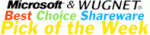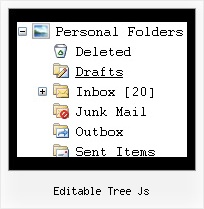Recent Questions Editable Tree Js
Q: I am using your Deluxe Tabs software, and I am simply trying to implement your dhtml menu samples:
http://deluxe-tabs.com/file/templates/deluxe-tabs-style-3.html
I have downloaded the trial software and built my tabs, but at this point, all I have is the tabs... I need the entire box under the tabs, and I need to be able to insert my content for each tab.
Please explain to me how to use your dhtml menu samples.
A: You should specify any Object ID name of the DIV.
See, for each item you should assign the ID property of the contentDIV (see data file with your menu parameters).
["Style Name","contentName", "", "", "", "", "1", "", "", ],
["-","", "", "", "", "", "0", "", "", ],
["Style Description","contentDescription", "", "", "", "", "", "", "", ],
["-","", "", "", "", "", "0", "", "", ],
["Style Variations","contentVariations", "", "", "", "", "", "", "", ],
["-","", "", "", "", "", "0", "", "", ],
["Empty","", "", "", "", "", "2", "", "", ],
And on your html page you should create DIV's with such ID. You canset background image for these DIV's in styles.
<div id="contentName" style="height: 0%; visibility: hidden; background-image: url('img/back.jpg'); background-repeat:repeat-y;" class="tabPage">
<br><br><br>
<p align=center><img src="img/style01_title.gif" width=140 height=90 alt="Glass Style Tabs"></p>
<br><br><br>
You should paste your content here!!!!!
</div>
<div id="contentDescription" style="height: 0%; visibility: hidden;" class="tabPage">
<br><br><br>
<p align=center><img src="img/style01_title.gif" width=140 height=90 alt="Glass Style Tabs"></p>
<br><br><br>
You should paste your description here!!!!!
</div>
Q: I am considering ordering your product, but I have a few questions. My site uses frames, such that the submenus display in a different frame than the top level. Do all your dhtml menu templates support frames in this manner. I am specifically interested in the Ajax and Dynamic DHTML Menu.
Are your products licensed individually or does one license get access to Ajax, Dynamic, etc.? I understand the single, multi, and developer options.
A: See you can create JavaScript Tree Menu in cross-frame mode.
See more info about cross-frame mode here:
http://deluxe-menu.com/cross-frame-mode-sample.html
JavaScript Tree Menu has the following features:
Ajax support
Cross frame support
Dynamic Menu - Javascript API
Popup mode
and others.
> Are your products licensed individually or does one license get
> access to Ajax, Dynamic, etc.?
You should order the license for JavaScript Tree Menu only.
Q: We are testing you menu in our application. It is being used in cross frame mode. It works very nicely except a couple issues.
The main one is after loading a new page in the sub menus window when I go back to the main menu to select another option but on the initial mouse over it takes several seconds for the menu to come up. Once the delay of loading the initial submenu is over it loads all others very quickly until a new page is loaded again. Is there a way to optimize the menu to reduce this load time? I have already set dm_writeAll=0 but that only increased the speed of the initial display of the main menu.
And the other question is does the dmObjectsCheck option work in cross frame mode? I have it set =1 and the submenus still underneath objects (such as select list) which have a higher z order.
A: Try to do the following:
move all <script> calls into <head>, but delete dm_initFrame()function from data .js file -- move them instead of files calls, i.e.:
<head>
<script src=data.js>
...
</head>
...
<div><script>dm_initFrame("frmSet", 1, 2, 1); </script></div>
It this case data will be loaded when <head> will load, but after thatmenus must be shown quickly.
Let me know about results.
JavaScript Tree Menu overlap select objects in cross-frame mode.
Q: I have a quick question: I have an iframe menu item (see note 1) for the dhtml menu sample,
and when I click a link in that iframe, I would like to close the menu.
Is this possible, perhaps by using a javascript call?
A: You couldn't close the menu, you can only hide it.
You can try touse the following code to hide the menu.
["||test menuitem
<iframe src='test.php' onClick='document.getElementById(\'dm0m0\').style.visibility=\'hidden\';'
></iframe>","", , , , ,"0" , , , ],
You can also place your Iframe in DIV tag with indents.
["||test menuitem
<div style='padding: 10px;'><iframesrc='test.php'
onClick='document.getElementById(\'dm0m0\').style.visibility=\'hidden\';'></iframe></div>","", , , , ,"0" , , , ],