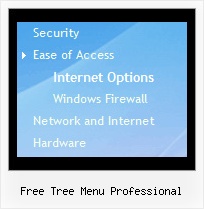Recent Questions Free Tree Menu Professional
Q: The only remaining problem I see is that the html popup menu appears in slightly different positions depending upon where your mouse touches the icon.
Is there a way to make the menu position absolute in respect to the icon? I have tried playing with the menu item parameters that seemed related with no success.
A: See dm_popup() function parameters:
return dm_popup(menuInd, pause, event, x, y)
menuInd - index of the menu on a page, >= 0.
pause - determines the time when the html popup menu will be hidden.
event - constant. Do not change.
x, y - optional. Set these parameters if you want the menu to appear in the specified place.
In other case the menu will be shown in the mouse position.Q: I have built a menu which will sit in a frame on the left hand side of the page.
When sub menus are selected they display in the same frame.
How do I make them appear over the adjoining frame?
A: Please, check you dm_init function. You should write it so:
dm_initFrame("frmSet", 1, 2, 1);
More info about cross-frame mode you can find here (see additional info):
http://deluxe-menu.com/cross-frame-mode-sample.html
See cross-frame vertical orientation Sample (left-to-right) here:
http://deluxe-menu.com/cross-frame-mode-sample.html
Q: I am working on a menu for a client. I have most of the functionality in place for this client. I have 2 questions that I have not been able to figure out on this menu.
1. Is there a way to define the border image or color on an item in this simple javascript dropdown menu. I need to be able to add in lines between the items. I have not been able to figure out how to do that.
2. Is there a way to dynamically highlite an item? For instance if you are on the page "Horizon for SAP" as illustrated, I would want that to show differently in the menu.
I have written scripts to dynamically generate this menu based off of a sitemap. I just need to make one item on it look different based on your breadcrumb or where you are in the site.
A: > Is there a way to define the border image or color on an item.
You can't specify the image for border, but the color and width are fully configurable.
> 2. Is there a way to dynamically highlite an item?
Yes, please see
http://deluxe-menu.com/dynamic-functions-sample.html
Q: What I would like is a link inside the popup window that closes the mouseover popup window. I tried moving the "close" link from the main page into the popup window html but I get a Javascript error when I click on that link.
A: See, if you load a different page in your popup window (iframe) suchlink won't work in it.
If you add the content of the mouseover popup window in DIV (so, it will be thesame page) such link will work.