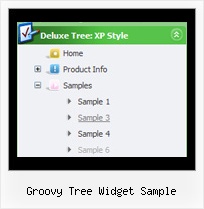Recent Questions Groovy Tree Widget Sample
Q: Having purchased JavaScript Tree Menu and I am having a problem with the simple javascript menu I have created. The menu works fine when I view the html page generated by Deluxe Tuner but when I put it into my own html page the submenus are appearing above the simple javascript menu and not below as required. How do i stop this from happening please?
A: Try to adjust the following parameter:
var subMenuVAlign="top";
or
var subMenuVAlign="bottom";
Q: The dhtml css drop down menu hides under the flash videos an the flash header in firefox, it works alright in IE and I hae been on your FAQs an followed the transparent code to add to the flash to make the menu appear and adding the code to the data file but it still doesnt work. Could you look at the source code of the site and show me an example of how it would work and what edits I need to make as it’s very frustrating that I cant launch the site without this.
A: See how you should install the menu with flash for Firefox here:
http://deluxe-menu.com/objects-overlapping-sample.html
You should set "opaque" parameter for your flash, set the followingparameter
var dmObjectsCheck=1;
and add
function dm_ext_ruleObjectHide()
{
return false;
}
in the beginning of your dhtml css drop down menu data file.
Q: I am planning to use the deluze Menu for my web site I am making some examples to see how it Works, I am using a Tab vertical java menu and I cannot make it posible to make the link to another page.
A: Try to write your link in the following way:
["Item","link:http://deluxe-menu.com", "", "", "", "", "", "", "", ],
Q: I am interested in buying your software for some web development I planning on doing.а Before I buy your software, I have a concern that I was hoping you could help me with.
I downloaded the trial version of the software and set up some menus.а However, when I load them with IE7, the information bar comes up and asks me if I want to run scripts or ActiveX controls.а Is there a way I can prevent this from happening?а Is there some setting I have chosen in one of the properties that is causing this to happen?
I am not interested in buying a license for this software if this is what is going to happen.а I really like the way I can modify just about anything in the menusЕ but having this pop up is not user friendly.а Please tell me there is a way to fix this.
A: Please, see security preferences: IE/Tool/Internet Options
Make sure that Active content is enabled.
You should check your Security Settings.
There is no way to enable these settings automatically.