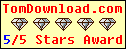Template: Javascript Onmouseover Treeview Menu Example
Tree Java Script Outlook 2003 look
The template emulatesOutlook 2003 look. To open submenus click on menu items.
The appearence of this template is determined by the following parameters:
- Toggle-mode support.
- Items have icons
- Animation effect for subitems
- Menu has a static position and is placed within the table cell
The template emulatesOutlook 2003 look. To open submenus click on menu items.
The appearence of this template is determined by the following parameters:
- Toggle-mode support.
- Items have icons
- Animation effect for subitems
- Menu has a static position and is placed within the table cell
Key features:
- 3-state icons for each item
- Submenus automatically scrolls
- Several menus on one page
- Relative/Absolute menu position
- Unlimited number of sub levels
- Inactive/Disabled items
- Personal CSS styles for separate menu elements
- Submenus expand/collapse on mouseover
- 3-state icons for each item
- Submenus automatically scrolls
- Several menus on one page
- Relative/Absolute menu position
- Unlimited number of sub levels
- Inactive/Disabled items
- Personal CSS styles for separate menu elements
- Submenus expand/collapse on mouseover