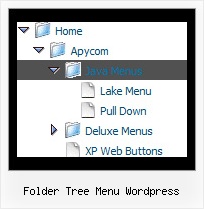Recent Questions Folder Tree Menu Wordpress
Q: We are looking at JavaScript libraries for our website, and we liked what we saw with your product deluxe-tabs. However, we have a need for both horizontal and vertical tabs, as well as nesting tabs. We would like the vertical (and nested tabs) to have the same capabilities and features as the horizontal tabs. We notive the vertical tab image example, but that was all we could find. Are there more extensive examples that show the same functionality as the horizontal tabs? Is the product, as is, capable of the same functionality for both vertical and horizontal tabs?
A: See, to create vertical tabs you should add '$' symbol before the itemtext in the first item of the next row.
You can use templates, add '$' symbol and adjust some parameters.
Q: I am interested in buying your software for some web development I planning on doing.а Before I buy your software, I have a concern that I was hoping you could help me with.
I downloaded the trial version of the software and set up some menus.а However, when I load them with IE7, the information bar comes up and asks me if I want to run scripts or ActiveX controls.а Is there a way I can prevent this from happening?а Is there some setting I have chosen in one of the properties that is causing this to happen?
I am not interested in buying a license for this software if this is what is going to happen.а I really like the way I can modify just about anything in the menusЕ but having this pop up is not user friendly.а Please tell me there is a way to fix this.
A: Please, see security preferences: IE/Tool/Internet Options
Make sure that Active content is enabled.
You should check your Security Settings.
There is no way to enable these settings automatically.
Q: Trialling your menu maker. Was trying to get the tabs dhtml menu bulder working,but it gives me the error "Tabs[...].id is null or not an object" within the program and under IE7, but not under Mozilla Firefox. Obviously the tabs will be used on my website, of which 80-90% of traffic is MS-IE.
Do you know about this problem, and is there a fix. This will be a major stumbling block against me buying the product if this problem is not fixable.
A: Try to set the following dhtml menu bulder parameter:
var bselectedSmItem=0;
Q: How can I add a separator to the vertical menu using the dynamic functions?
It seems as though the only way to get a separator into the menu is by defining itbefore hand, but the website I'm building will require me to reload themenus dinamically, and I'm losing the ability to put separators on it.
A: You should add items using the following function:
function dm_ext_addItem (menuInd, submenuInd, iParams)
or
function dm_ext_addItemPos (menuInd, submenuInd, iParams, Pos)
Find more info:
http://deluxe-menu.com/functions-info.html
Set the following parameter:
var dm_writeAll=1;
So, you should write:
dm_ext_addItem(0, 4, ["|-", "", "", "", "", "", "", ])