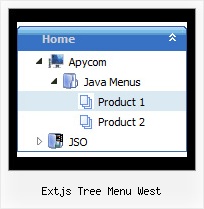Recent Questions Extjs Tree Menu West
Q: I can't get the hand pointer to work with my dhtml menu scripts in firefox and IE. I know that firefox requires the itemCursor to be set to pointer, but it doesn't work for all links in my menus. I believe that this worked in past version of deluxe-menu, but stopped working somewhere along the way. To recreate this, create a horizontal menu, and set the pressedItem to be one of the menu items and set the itemCursor to be "pointer". Then, you'll see that the pressed item's pointer is the finger icon, but the other menu items are just the arrow. Is there something I'm doing wrong or a setting that will fix this?
A: No, the reason is not in the pressed item.
See when you set:
var itemCursor="pointer";
your cursor will be a hand for the items with url only. For the itemswithout url it will be default arrow.
Q: I have an even more vexing issue. For some reason my arrows are showing up on the left side of each java dhtml menu item, it seems the arrows icons are also retaining the right side padding for the java dhtml menu items. Can you give me a hand with this?
A: Now you have the following java dhtml menu parameter:
var dmRTL=1;
You should set it to:
var dmRTL=0;
Q: How can I add a separator to the vertical menu using the dynamic functions?
It seems as though the only way to get a separator into the menu is by defining itbefore hand, but the website I'm building will require me to reload themenus dinamically, and I'm losing the ability to put separators on it.
A: You should add items using the following function:
function dm_ext_addItem (menuInd, submenuInd, iParams)
or
function dm_ext_addItemPos (menuInd, submenuInd, iParams, Pos)
Find more info:
http://deluxe-menu.com/functions-info.html
Set the following parameter:
var dm_writeAll=1;
So, you should write:
dm_ext_addItem(0, 4, ["|-", "", "", "", "", "", "", ])
Q: Can I use drop down navigation menu using subfolders? I am trying to build amenu system but the website contains a lot of subfolders.
A: Yes, you can use deluxe-menu on the site with a lot of subfolders.
You can use additional parameters to make menu paths absolute:
var pathPrefix_img = "http://domain.com/images/";
var pathPrefix_link = "http://domain.com/pages/";
These parameters allow to make images and links paths absolute.
For example:
var pathPrefix_img = "http://domain.com/images/";
var pathPrefix_link = "http://domain.com/pages/";
var menuItems = [
["text", "index.html", "icon1.gif", "icon2.gif"],
];
So, link path will be look so:
http://domain.com/pages/index.html
Images paths will be look so:
http://domain.com/images/icon1.gif
http://domain.com/images/icon2.gif
Please, try to use these parameters.