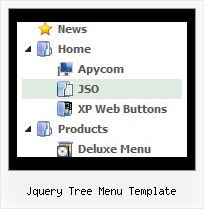Recent Questions Jquery Tree Menu Template
Q: I've noticed something strange in the Javascript/DHTML Tree and I am wondering if this is normal.
Here's an example I have in my "data.js" file to populate the javascript ajax tree:
var tmenuItems = [
["Mes alertes/My alerts","", "", "", "", "", "", "0", "", "", ],
["|Francais","", "", "", "", "", "", "", "", "js/AjaxTreeFr.js", ],
["|English","", "", "", "", "", "", "", "", "js/AjaxTreeEn.js", ],
];
Here's basically how it goes:
- Basically the "0" represents a pre-built style that I have set for the root of my tree.
- Under this are the first child of the root called "Francais" and "English" which I link with a JS file to populate (Because the users will customize the alerts they want to see).
This works perfectly fine. But it is a workaround. Let me explain what I wanted in the first place:
var tmenuItems = [
["Mes alertes ","", "", "", "", "", "", "0", "", " js/AjaxTreeFr.js ", ],
["My alerts","", "", "", "", "", "", "", "", "js/AjaxTreeEn.js", ],
];
Basically I wanted to have 1 javascript ajax tree with 2 root items "Mes alertes" and "My alerts" but it seems impossible to attach a js file to the root of the tree view. (It doesn't get populated).
Any ideas?
A: See AJAX feature won't work for first-level in XP style now.
It works if you use:
var tXPStyle=0;
Q: Very interested by your product, I want to know, before buy, if I can call javascript function when the user click on a menu Items;
you have this example, but I want the possibility to call a javascript function in the client side :
var menuItems = [
[text, "javascript:alert('Hello, world!')", icon1, icon2],
];
Is it possible, if yes could you give the sample, because Milovic menu have a javascript:function call, what about your product ?
Thank you for the answer.
A: You're able to use Javascript for each item, for example:
var menuitems = [
["item text", "javascript:your_code_here"]
];
Unfortunately, you can't assign onmouseover/onClick event to each item.
However, you can achieve this by using standard html objects within items, for example:
var menuitems = [
["<div onClick='your_code_here'>item text</div>", "index.html"]
];
Unfortunately we don't have such example.
Q: I did not see how you get the content of link value of the tab to display below css tab menu.
The closet I got was to click a tab and havea second window open up wit the content of the link.
A: See in Deluxe Tabs there are two modes:
1. var tabMode=0;
You can create only one level of tabs and assign Object Id's of the
DIV's to show when you click on the tab.
["XP Tab 1","content1", "", "", "", "", "", "", "", ],
["XP Tab 2","content2", "", "", "", "", "", "", "", ],
["XP Tab 3","content3", "", "", "", "", "", "", "", ],
["XP Tab 4","content4", "", "", "", "", "", "", "", ],
2. var tabMode=1;
You can assign only links in this mode.
You should create top level items with subitems.
["XP Tab 1","", "", "", "", "", "", "", "", ],
["|Link 1_1","http://deluxe-tabs.com", "", "", "", "", "0", "", "", ],
["|Link 1_2","testlink.htm", "", "", "", "", "0", "", "", ],
["|Link 1_3","testlink.htm", "", "", "", "", "0", "", "", ],
["|Link 1_4","testlink.htm", "", "", "", "", "0", "", "", ],
["|Link 1_5","testlink.htm", "", "", "", "", "0", "", "", ],
["XP Tab 2","", "", "", "", "", "", "", "", ],
["|Link 2_1","testlink.htm", "", "", "", "", "0", "", "", ],
["|Link 2_2","testlink.htm", "", "", "", "", "0", "", "", ],
["|Link 2_3","testlink.htm", "", "", "", "", "0", "", "", ],
["|Link 2_4","testlink.htm", "", "", "", "", "0", "", "", ],
["|Link 2_5","testlink.htm", "", "", "", "", "0", "", "", ],
["XP Tab 3","", "", "", "", "", "", "", "", ],
["|Link 3_1","testlink.htm", "", "", "", "", "0", "", "", ],
["|Link 3_2","testlink.htm", "", "", "", "", "0", "", "", ],
["|Link 3_3","testlink.htm", "", "", "", "", "0", "", "", ],
["|Link 3_4","testlink.htm", "", "", "", "", "0", "", "", ],
["|Link 3_5","testlink.htm", "", "", "", "", "0", "", "", ],
You can use Object ID as well as Link in both modes. Use the following prefixes within item's link field:
"object:" - means that there is object id after it;
"link:" - means that there is a link after it.
"javascript:" - means that there is a javascript code after it, for example:javascript:alert(\'Hello!\')
So, you should write for example:
["|Link 1_1","object:Content1_1", "", "", "", "", "0", "", "", ],
Q: Is there any way to keep a menu lit up when going to another page? Or do the menus always have to default back to their normal state?
I want the menu to know what page the user is on and keep that section highlighted. Any ideas?
A: You should set a pressed item using Javascript API:
function dm_ext_setPressedItem (menuInd, submenuInd, itemInd, recursion)
Sets a current pressed item.
menuInd - index of a menu on a page, >= 0.
submenuInd - index of a submenu, >= 0.
itemInd - index of an item, >=0.
recursion = true/false - highlight parent items.
But notice, to use dm_ext_setPressedItem() you should know ID of selected item and subitem.
You can't get this ID after you reload your page. That is why you should write your own code on PHP.