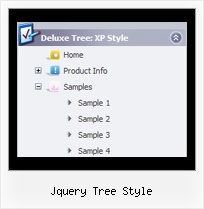Recent Questions Jquery Tree Style
Q: I am setting up a 3 tab script and each tab opens a new page but the state of the javascript tab menu selected reverts back to the default tab.а Howdo I keep the tab selected when advancing to the next tab (new page)?
A: You should change the selected tab depending on the page you are now.
This Tabs menu can save pressed item automatically within1 page only. If you open another page, the menu can't remember presseditem. You should do that manually using Javascript and menu parameters( var bselectedItem) or using any server-side script (php, asp, etc.)
Deluxe Tabs doesn't support API functions which can return theselected tab.
So, you can set "bselectedItem" parameter based on your link beforeyou call data.js file.
For example, move "bselectedItem" parameter from data.js file to yourcode.
<TD vAlign=top align=left>
/* Select Tab */
<script type="text/javascript" language="JavaScript1.2">
var bselectedItem=<?php echo $seltabs; ?>;
</script>
<SCRIPT src="data.js" type=text/javascript></SCRIPT>
</TD>
You should define seltabs using server side script.
Q: I am evaluating De Luxe menu. We perhaps like to become OEM distributor.
But I have a question.
In a website i would like to align 3 menu items to the left of the page and the other items to the right.
The 3 items to the left have a different style. But all have a fixed width.
I tried to define a spacer between the items but this didn't work out.
<script type="text/javascript"
src="/webos_net/dmenu/data.js"></script><script
type="text/javascript">
var menuItems = [
["Website","/webos_net/default2.aspx?site=website",,,"","_top","0"],
["MyNorma","/webos_net/default2.aspx?site=mynorma",,,"","_top","0"],
["BackOffice","/webos_net/default2.aspx?site=portal",,,"","_top","1"],
[" ","/webos_net/default2.aspx",,,"spacer","","2"],
["Zoek","",,,"",'main','3'],
["Stamgegevens","",,,"",'main','3'],
["Repartitie","",,,"",'main','3'],
["Beheer","",,,"",'main','3'],
]
dm_init();
I also defined itemstyles:
var itemStyles = [
//hoofdmenu
["itemWidth=50pt","itemBackImage=/images/topmenu1bg.jpg","fontColor=#444444,#444444"],
//hoofdmenu selected
["itemWidth=50pt","itemBackImage=/images/topmenu1bg.jpg","fontColor=#444444,#444444","itemBorderWidth=2","itemBorderColor=#ff0000,#ff0000"],
//spacer
["itemWidth=100%"],
//default menu
["itemWidth=100pt"],
];
Can you provide a java menu samples which shows left and right alignment of menu items is possible?
A: Unfortunately it is not correctly to write
["itemWidth=100%"],
in Individual Styles. It won't work. You can set the exact width forthis space, for example:
var itemStyles = [
["itemWidth=50pt","itemBackImage=/images/topmenu1bg.jpg,/images/topmenu1bg.jpg", "fontColor=#444444,#444444","showByClick=0"],
["itemWidth=50pt","itemBackImage=/images/topmenu1bg.jpg","fontColor=#444444,#444444", "itemBorderWidth=2","itemBorderColor=#ff0000,#ff0000"],
["itemWidth=220px","itemBackColor=transparent,transparent","itemBorderWidth=0", "itemBorderStyle=none,","showByClick=0"],
["itemWidth=100pt"],
];
var menuStyles = [
];
var menuItems = [
["Website","/webos_net/default2.aspx?site=website", "", "", "", "_top", "0", "", "", "", "", ],
["MyNorma","/webos_net/default2.aspx?site=mynorma", "", "", "", "_top", "0", "", "", "", "", ],
["BackOffice","/webos_net/default2.aspx?site=portal", "", "", "", "_top", "1", "", "", "", "", ],
[" ","", "", "", "spacer", "", "2", "", "", "", "", ],
["Zoek","", "", "", "", "main", "3", "", "", "", "", ],
["Stamgegevens","", "", "", "", "main", "3", "", "", "", "", ],
["Repartitie","", "", "", "", "main", "3", "", "", "", "", ],
["Beheer","", "", "", "", "main", "3", "", "", "", "", ],
];
Q: I would like with pleasure, that if one clicks on "Seite1", one in the menu dynamique dhtml sees that one is on page 1 therefore color different or icon different.
A: You should set pressed menu dynamique dhtml item. On each page:
<script type="text/javascript">
onload=setPressed;
function setPressed()
{
dtreet_ext_setPressedItem(0,dtreet_ext_getItemIDByIndex (0, 3));
}
</script>
where 3 - is the index of Seite1 item.
Q: I am a web designer, my question is do I have to buy a license for each website I install this css dropdown menu or do I buy it once and use it for all my projects?
A: We have different license types.
You can buy JavaScript Tree Menu for the single domain name.
If you want to use the menu on the several domain names you can buyMultiple Website License and generate your own keys for the domainnames.
If you don't want to generate reg. keys for the domain names youcan buy Developer license. With the Developer license you can use the menu on an unlimited number of Internet or Intranet sites and on the local machines.This version of the script doesn't check keys and it isn't bound to a domain name, so it can be used with an application that doesn't have a fixed domain name.
See more info:
http://deluxe-menu.com/order-deluxe-menu-purchase.html