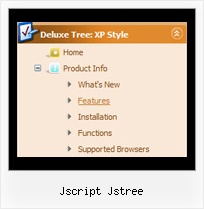Recent Questions Jscript Jstree
Q: I purchased your menu and I am currently using it. I was trying to use the vista template with the images. Yet when I have an js dropdown menu item that is a little long in text the image breaks in to two buttons. Is there a way to fix this or is that just the way it is with these templates?
A: Images in Vista Templates have the fixed width and height (92 x21):
var itemStyles = [
["itemWidth=92px","itemHeight=21px","itemBackColor=transparent,transparent","itemBorderWidth=0", "fontStyle=normal 11pxTahoma","fontColor=#3A3A3A,#000000", "itemBackImage=data-vista-2-04.files/btn_olive.gif,data-vista-2-04.files/btn_white.gif"],
];
When items text is too long you can have such effect.
You can try to use combined background for your items, for example:
var beforeItemImage = [,]; //left-side image for normal and mouse over state
var itemBackImage = [,]; //background or image for normal and mouse over state
var afterItemImage = [,]; //right-side image for normal and mouse over state
var beforeItemImageW = '';
var afterItemImageW = '';
var beforeItemImageH = '';
var afterItemImageH ='';
But you should create a small images in any Graph Editor, for example:
button_n_back.gif
button_n_left.gif
button_n_right.gif
button_o_back.gif
button_o_left.gif
button_o_right.gif
Q: I’m trying to setup a simple DHTML MENU (TREE MENU). It works just fine. I just have an issue that I can’t solve.
The parameter “ var tmenuHeight = "0"; Your documentation says the following
-----------
Height of the menu in (px, % or other units).
If the value 0 - the menu sets its height automatically.
If the value is small - scrollbars appear.
In IE it looks fine but I cannot see the menu in Firefox. When I set the parameter to for example 100 then it shows up both in IE and Firefox. But I cannot set a value in pixels. I don’t know how big the menu is because it’s dynamically built. According to your doc I can specify the value in percentage but this doesn’t work. When I set the value to “100%” it doesn’t show up in Firefox again.
How can I solve this issue?
A: Try to set this parameter in the following way:
var tmenuHeight = "auto";
Q: I want to set up dhtml tab on my page, and have HTML code inside the tab,
rather than have the tab be a link.
I'm having trouble figuring this out. Can you help?
In other words, when a user clicks on a tab, I want a table to display below
the tabs instead of it being a link.
A: See in Deluxe Tabs there are two modes:
1. var tabMode=0;
You can create only one level of tabs and assign Object Id's of the
DIV's to show when you click on the tab.
["XP Tab 1","content1", "", "", "", "", "", "", "", ],
["XP Tab 2","content2", "", "", "", "", "", "", "", ],
["XP Tab 3","content3", "", "", "", "", "", "", "", ],
["XP Tab 4","content4", "", "", "", "", "", "", "", ],
2. var tabMode=1;
You can assign only links in this mode.
You should create top level items with subitems.
["XP Tab 1","", "", "", "", "", "", "", "", ],
["|Link 1_1","http://deluxe-tabs.com", "", "", "", "", "0", "", "", ],
["|Link 1_2","testlink.htm", "", "", "", "", "0", "", "", ],
["|Link 1_3","testlink.htm", "", "", "", "", "0", "", "", ],
["|Link 1_4","testlink.htm", "", "", "", "", "0", "", "", ],
["|Link 1_5","testlink.htm", "", "", "", "", "0", "", "", ],
["XP Tab 2","", "", "", "", "", "", "", "", ],
["|Link 2_1","testlink.htm", "", "", "", "", "0", "", "", ],
["|Link 2_2","testlink.htm", "", "", "", "", "0", "", "", ],
["|Link 2_3","testlink.htm", "", "", "", "", "0", "", "", ],
["|Link 2_4","testlink.htm", "", "", "", "", "0", "", "", ],
["|Link 2_5","testlink.htm", "", "", "", "", "0", "", "", ],
["XP Tab 3","", "", "", "", "", "", "", "", ],
["|Link 3_1","testlink.htm", "", "", "", "", "0", "", "", ],
["|Link 3_2","testlink.htm", "", "", "", "", "0", "", "", ],
["|Link 3_3","testlink.htm", "", "", "", "", "0", "", "", ],
["|Link 3_4","testlink.htm", "", "", "", "", "0", "", "", ],
["|Link 3_5","testlink.htm", "", "", "", "", "0", "", "", ],
You can use Object ID as well as Link in both modes. Use the following prefixes within item's link field:
"object:" - means that there is object id after it;
"link:" - means that there is a link after it.
"javascript:" - means that there is a javascript code after it, for example:javascript:alert(\'Hello!\')
So, you should write for example:
["|Link 1_1","object:Content1_1", "", "", "", "", "0", "", "", ],
Q: I have a horizontal menu. The top-level has icons and text. I want the text to appear under the icon image, centered. Is there a way to do that?
A: You can try to write so: ["<img src='images/micon1.gif' width=32 height=32><br> Home","testlink.html", , ,"" , , , , , ],