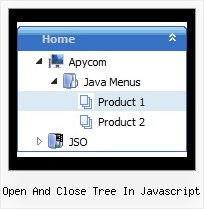Recent Questions Open And Close Tree In Javascript
Q: Hello I purchased the deluxe menu for single website. I have a mac computer and cant open the exe installation file of drop down menu maker inside of it. Can I get around this problem? Please help asap.
A: Download trial package from our website on MAC.
You can find HTML version of drop down menu maker (MAC version) there.
See more info:
http://deluxe-menu.com/deluxe-tuner-info.html
Q: I am using cross frame menu dropdown. I have three frames: Top, Left and main (middle).
I am using the script and data from your sample file; it works fine. Only problem is submenu is offset to the right. It does not show up exactly down below the top menu.
What could be the problem?
A: JavaScript Tree Menu doesn't work correctly (incorrect submenu position) if youhave complex frame structure.
The problem is in a structure of your frameset.
Mozilla browsers can't determine absolute coordinates for a frame, so submenus drop down with an offset.
You should create, for example, the following frameset structure:
--|------------
| menu
--|------------
|
| submenus
|
Now a top row has 2 columns and all browsers can determine a width of the 1st column in the second row.
You should write init function in the following way in that case:
dm_initFrame("mainframe",1,3,0);
Q: I have read your http://deluxe-tree.com/whats-new-info.html.
And really I do not understand this phrase:
- Item ID format has changed. It depends on the parent ID = [parent ID]i[item index].
Examples: for the first level dtree _0i0, dtree_0i1..., for the second level dtree_0i1i0,dtree_0i1i1, dtree_0i1i2...
Where do I fill in?
Do I have to rename my cascading menu titles?
A: Actually you shouldn't change anything.
This info is for the customers who use these indexes (dtree_0i1i2) only.Q: First sorry for my english (I'm french)
Is what the search engines (Googlebot, ...) recognize the links in dynamic html menus?
"deluxe menu" ?
Else Does it has an other solution ?
A: You should generate search engine friendly code and install it on yourpage. JavaScript Tree Menu is a search engine friendly menu since v1.12.To create a search engine friendly menu you should add additional html code within your html page:
<div id="dmlinks">
<a href="http://deluxe-menu.com">menu_item_text1</a>
<a href="http://deluxe-tree.com">menu_item_text2</a>
...etc.
</div>
To generate such a code use Deluxe Tuner application.
Run Tuner, load your menu and click Tools/Generate SE-friendly Code (F3).